Home --> Windows File Recovery --> Windows file recovery software
 Windows file recovery software
Windows file recovery software
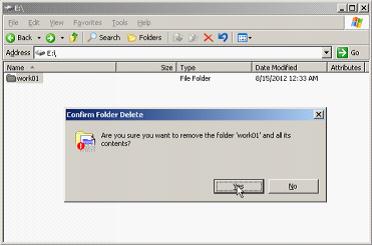 In the process of using computers, in order to use the limited space to store more important data, users may always clear up files stored on hard disk and delete some useless files to release more space. However, the condition that some important files are deleted by pressing "Shift" + "Delete" may happen sometimes, which is very unfortunate. That important files are lost will cause much inconvenience in daily life or work or some unexpected losses. Then how to prevent the inconvenience and troubles?
In the process of using computers, in order to use the limited space to store more important data, users may always clear up files stored on hard disk and delete some useless files to release more space. However, the condition that some important files are deleted by pressing "Shift" + "Delete" may happen sometimes, which is very unfortunate. That important files are lost will cause much inconvenience in daily life or work or some unexpected losses. Then how to prevent the inconvenience and troubles?
Many users believe files deleted by using "Shift" + "Delete" disappear permanently, which is a seriously wrong point. Users who know something about hard disk structure and data storage principles know deleting data by using "Shift" + "Delete" only marks the file's boot record with a special sign which makes the operating system not find the deleted file, but the file per se is not damaged. And powerful Windows file recovery software is able to recover the deleted file completely.
Windows file recovery software
Seeing the above content, many users want to get a piece of excellent Windows file recovery software to reckon with some unexpected data loss problems. Then we'll recommend one piece that is able to recover lost files in different situations, including recovering deleted files certainly.
Please visit http://www.file-recovery-software.biz to download the professional Windows file recovery software. After installing it, launch it and we'll se its starting interface.
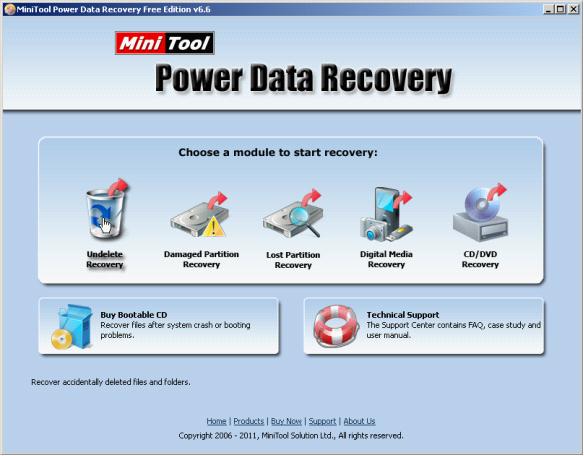
Going to recover deleted files, we should use "Undelete Recovery" module. Click it and the following interface will be shown.
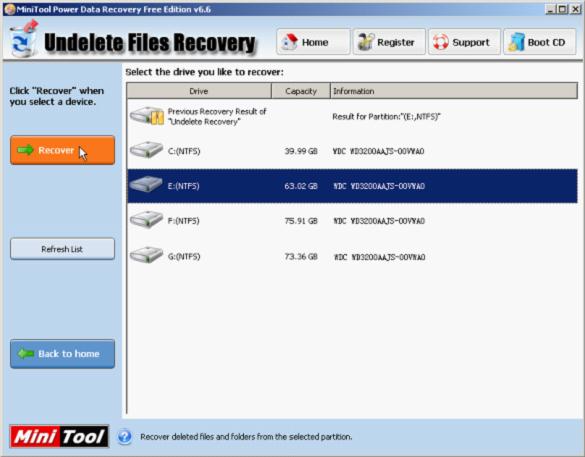
Select the partition where the deleted files were originally saved and click "Recover". The following interface will be shown.
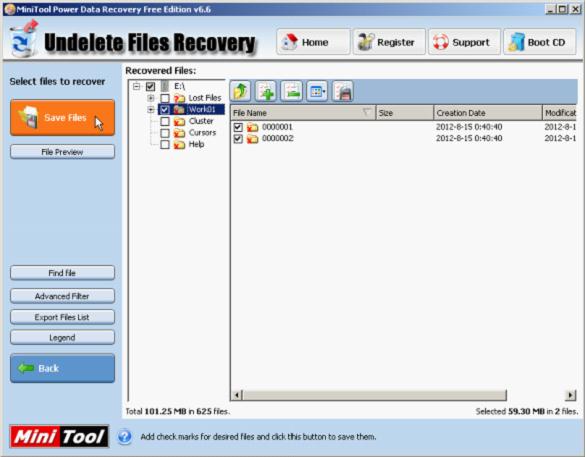
In this interface, all deleted files in the partition will be listed. Please check the ones that will be recovered and click "Save Files" to store them. After all recovered data are saved to the appointed location, recovering deleted data is finished successfully.
If your important files stored on the computer are deleted by accident, please don't worry. Just download the professional Windows file recovery software on this website and it will be your best assistant to recover lost important files.
- Don't saving file recovery software or recover files to partition suffering file loss.
- If free edition fails your file recovery demand, advanced licenses are available.
- Free DownloadBuy Now
Related Articles:
- Free file recovery software is the best choice to recover important files.
- Undelete files with free deleted file recovery software.
- The free file recovery software that helps recover deleted files
- Free file recovery program downloaded from this website
- How to recover files from lost & deleted partition?
- Do you know how to recover lost files from CD/DVD?
File Recovery Software
Windows File Recovery
- NTFS deleted file recovery
- Deleted file recovery program
- Memory card deleted file recovery
- Windows 7 lost file recovery
- Permanently deleted file recovery
- Deleted file recovery tool
- Free file recovery software windows 7
- File recovery for free
- Undelete files Windows
- Files recovery Windows 8
- File data recovery software
- Lost partition file recovery
- File recovery software for SD card
- Lost file recovery
- Deleted file recovery
- Windows file recovery tool
- Computer file recovery
- Undeletes files
- PC file recovery
- Files recovery
- File recovery free tool
- Best free file recovery tool
- File recovery utilit
- Recover permanently deleted files
- Freeware file recovery
- Undelete files-recover recently deleted files
- Data files recovery
- Free pc file recovery program
- Free recover deleted files in windows 7
- Get back deleted files
- Deleted folder recovery
- Windows files recovery software
- Undelete files windows 7
- Recover files deleted free
- How to find deleted files quickly
- Recover files deleted
- How to find deleted files
- Free pc file recovery
- Recover deleted files in Windows 7
- File recovery utilities
- File recovery in windows 7
- File Recovery Windows
- File recovery software free edition
- Windows vista file recovery
- File recovery for windows 7
- Files recovery software
- File recovery software freeware
- File recovery program
- Free file recovery for windows
- Free file recovery download
- File recovery freeware
- Windows file recovery software
- Windows 7 file recovery software
- Windows file recovery
- Windows 7 file recovery
- File recovery free
- Windows 7 deleted file recovery
- Freeware file recovery software
- Free file recovery freeware
- Free deleted file recovery software
- File recovery software
- Free file recovery program download
- How to recovery file from lost&deleted partition
- How to recover files from CD/DVD?
- Free file recovery software for windows 7
- File recovery software free
- Free file recovery windows 7
- File recovery software for free
- File recovery free software
- Delete file recovery free software
- Download free file recovery software
- Free file recovery windows
- Free file recovery tool
- Free file recovery program
- Best free file recovery software
- Free file recovery tools
- Free file recovery software
- Free delete file recovery