Home --> Windows File Recovery --> Lost partition file recovery
 Lost partition file recovery
Lost partition file recovery
Maybe, some computer users can not image serious consequences brought by partition loss since they have never encountered partition loss. Well, what consequences can partition loss bring? Once the partition storing important data is lost, all data stored on lost partition will be lost, bringing serious economic losses or spiritual losses. Unlike recovering deleted data, users can not recover lost data stored on lost partition from recycle bin, and file recovery software is the only choice for lost partition file recovery. Well then, which file recovery software should we choose to recover lost files from lost partition? It is of course professional file recovery software. We believe almost all users hope to recover lost files without costing money, so we recommend users a piece of free file recovery software. Though it is a piece of free software, it owns quite powerful file recovery competence. Aiming at different file loss situations, it offers best file recovery modules, thus promoting file recovery efficiency and success rate. For example, for lost partition file recovery, it offers the function "Lost Partition Recovery" to recover lost files from lost partition or deleted partition only.
Then, users may ask where to download the free file recovery software. If users want to download software safely and reliably, they had better visit the official website or professional downloading website like http://www.file-recovery-software.biz. Note: users had better not perform any operations except downloading and installing software so as to avoid data overwriting. After installation, let's use it to perform lost partition file recovery.
Recover lost files from lost partition by using free file recovery software
Firstly, we need to launch the file recovery software to open its main interface, like the following screenshot shows:
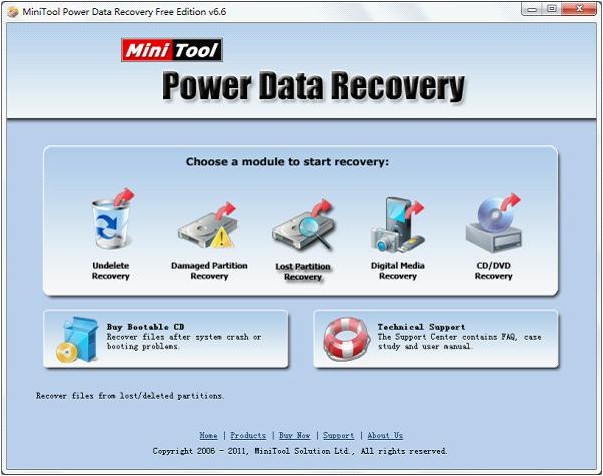
Then, click the functional module which is specially designed for lost partition file recovery.
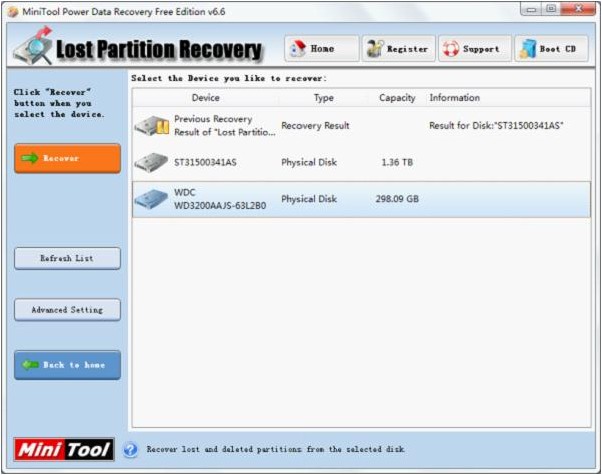
Next, select the disk where partition loss emerges and click "Recover" button to scan selected disk. After scan, the following interface will emerge:
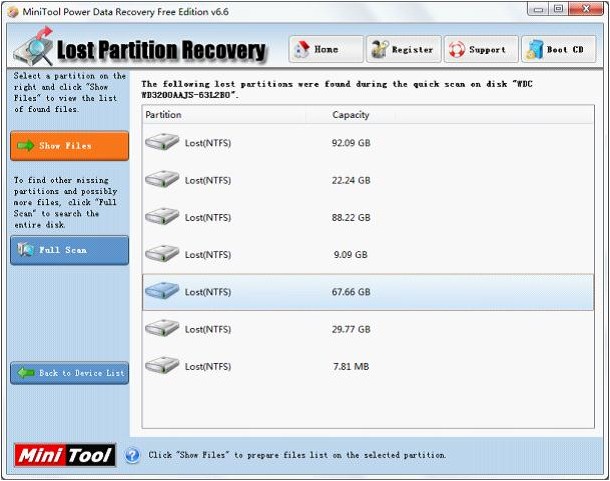
In this interface, we need to select the partition where lost partition file recovery will be performed and click "Show Files" button to enter the next interface:

At last, check files which need recovering and click "Save Files" button to set save path. When checked files are saved to a safe place, lost partition file recovery ends successfully.
When users need to recover lost files from lost partition, remember to choose this professional free file recovery software.
Then, users may ask where to download the free file recovery software. If users want to download software safely and reliably, they had better visit the official website or professional downloading website like http://www.file-recovery-software.biz. Note: users had better not perform any operations except downloading and installing software so as to avoid data overwriting. After installation, let's use it to perform lost partition file recovery.
Recover lost files from lost partition by using free file recovery software
Firstly, we need to launch the file recovery software to open its main interface, like the following screenshot shows:
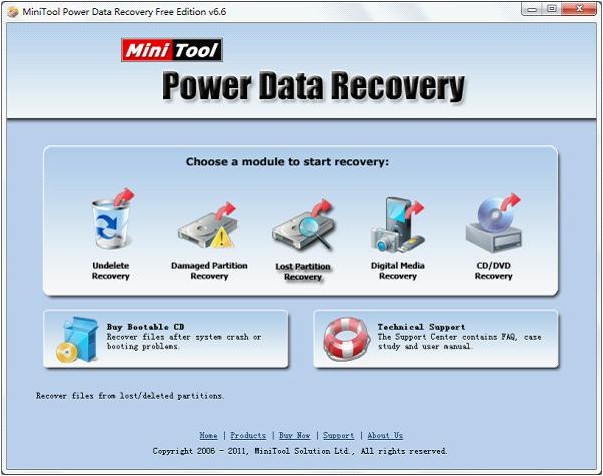
Then, click the functional module which is specially designed for lost partition file recovery.
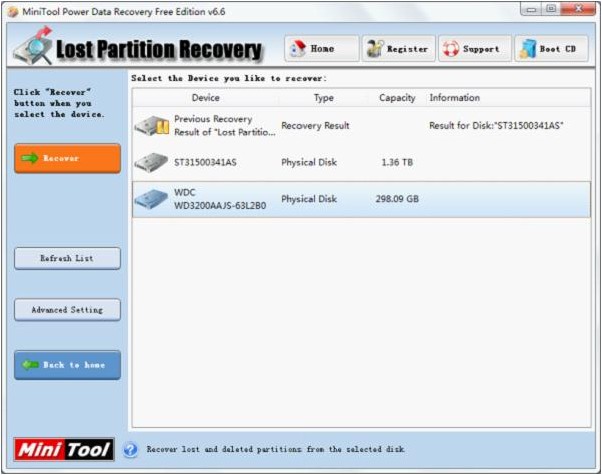
Next, select the disk where partition loss emerges and click "Recover" button to scan selected disk. After scan, the following interface will emerge:
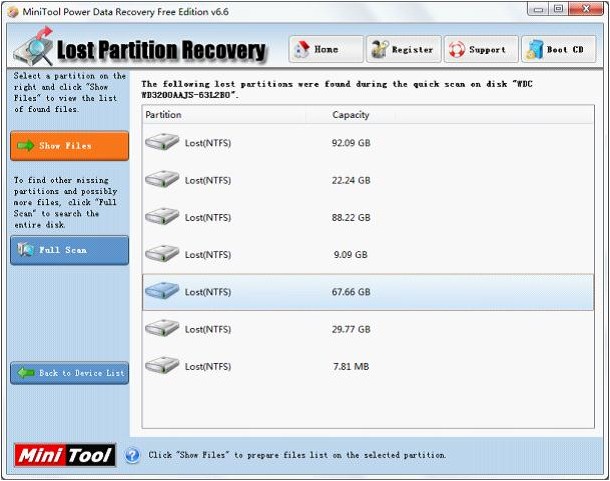
In this interface, we need to select the partition where lost partition file recovery will be performed and click "Show Files" button to enter the next interface:

At last, check files which need recovering and click "Save Files" button to set save path. When checked files are saved to a safe place, lost partition file recovery ends successfully.
When users need to recover lost files from lost partition, remember to choose this professional free file recovery software.
- Don't saving file recovery software or recover files to partition suffering file loss.
- If free edition fails your file recovery demand, advanced licenses are available.
- Free DownloadBuy Now
Related Articles:
- How to find deleted files efficiently? Common users can do this with the help of professional file recovery software.
- Users can use free PC file recovery software to recover deleted files from Windows PC.
- The best choice to recover deleted files in Windows 7.
- File recovery utilities, the file recovery solution for common users, are highly recommended to you!
- File recovery in Windows 7 performed by professional data recovery software will efficiently reduce data loss.
File Recovery Software
Windows File Recovery
- NTFS deleted file recovery
- Deleted file recovery program
- Memory card deleted file recovery
- Windows 7 lost file recovery
- Permanently deleted file recovery
- Deleted file recovery tool
- Free file recovery software windows 7
- File recovery for free
- Undelete files Windows
- Files recovery Windows 8
- File data recovery software
- Lost partition file recovery
- File recovery software for SD card
- Lost file recovery
- Deleted file recovery
- Windows file recovery tool
- Computer file recovery
- Undeletes files
- PC file recovery
- Files recovery
- File recovery free tool
- Best free file recovery tool
- File recovery utilit
- Recover permanently deleted files
- Freeware file recovery
- Undelete files-recover recently deleted files
- Data files recovery
- Free pc file recovery program
- Free recover deleted files in windows 7
- Get back deleted files
- Deleted folder recovery
- Windows files recovery software
- Undelete files windows 7
- Recover files deleted free
- How to find deleted files quickly
- Recover files deleted
- How to find deleted files
- Free pc file recovery
- Recover deleted files in Windows 7
- File recovery utilities
- File recovery in windows 7
- File Recovery Windows
- File recovery software free edition
- Windows vista file recovery
- File recovery for windows 7
- Files recovery software
- File recovery software freeware
- File recovery program
- Free file recovery for windows
- Free file recovery download
- File recovery freeware
- Windows file recovery software
- Windows 7 file recovery software
- Windows file recovery
- Windows 7 file recovery
- File recovery free
- Windows 7 deleted file recovery
- Freeware file recovery software
- Free file recovery freeware
- Free deleted file recovery software
- File recovery software
- Free file recovery program download
- How to recovery file from lost&deleted partition
- How to recover files from CD/DVD?
- Free file recovery software for windows 7
- File recovery software free
- Free file recovery windows 7
- File recovery software for free
- File recovery free software
- Delete file recovery free software
- Download free file recovery software
- Free file recovery windows
- Free file recovery tool
- Free file recovery program
- Best free file recovery software
- Free file recovery tools
- Free file recovery software
- Free delete file recovery