Home --> Windows File Recovery --> Free file recovery tools
 Free file recovery tools
Free file recovery tools
As data recovery technology keeps developing, there are many file data recovery tools on the internet. But not every one is able to help users realize file data recovery in real time and some of them have defects in security and functions and may cause damage to data when users are recovering lost data. Certainly, there are also many excellent file data recovery tools, but they are not available before users pay for them, which is hard to afford for many users. Are there any free file data recovery tools? Surely, there is. Users just need to visit http://www.file-recovery-software.biz and a free file recovery tool can be obtained. The free file recovery tool not only provides free file data recovery service, but also has powerful file data recovery abilities, able to recover deleted data, recover formatted data and recover lost data from lost partition and son on in Windows. Possessing high compatibility, it runs perfectly in common Windows operating systems as well as Windows Server, the best choice for users to carry out file data recovery. Some users may doubt whether this excellent file data recovery tool is really free. However, it is not completely free. If the data to be recovered are less than 1GB, free file recovery service is provided. But for most users, 1GB amount is more than enough to solve data loss problems. For users' further understanding of this free file recovery tool, we will show users how to recover lost file data.
Recovering lost digital media files
After downloading and installing this free file recovery tool, launch it and we'll see the following main interface.
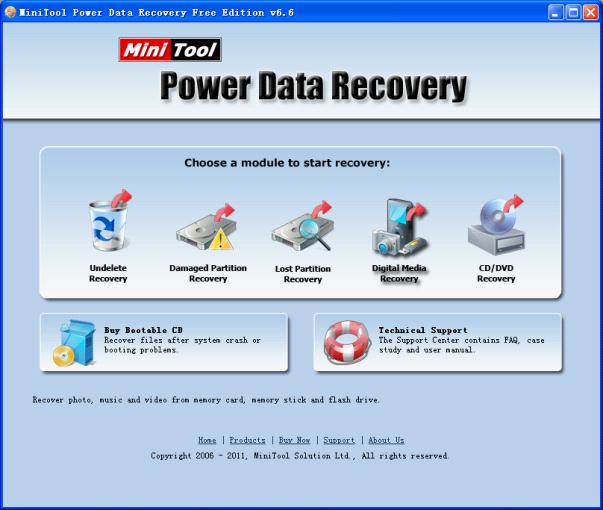
We can see all file data recovery modules of this free file recovery tool. By employing the five different modules, users can deal with almost all data loss issues caused by soft faults. Then we will show how to recover lost photos. Please click "Digital Media Recovery" module which is earmarked for recovering lost digital media files in the starting interface.
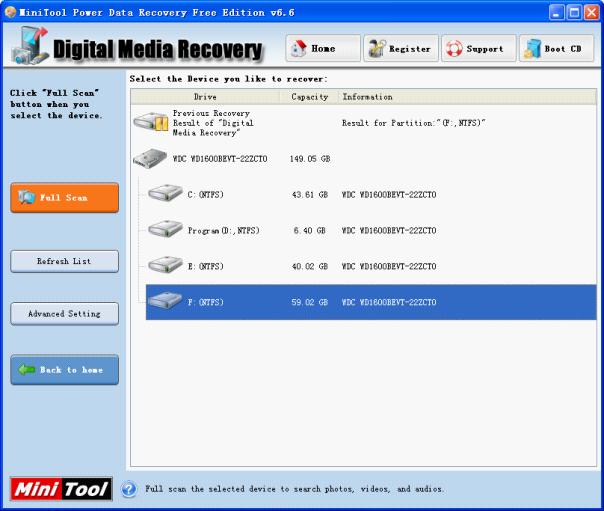
Then select the partition which originally stored the lost photos and click "Full Scan" to scan the selected partition completely and all lost digital media files will be searched for.
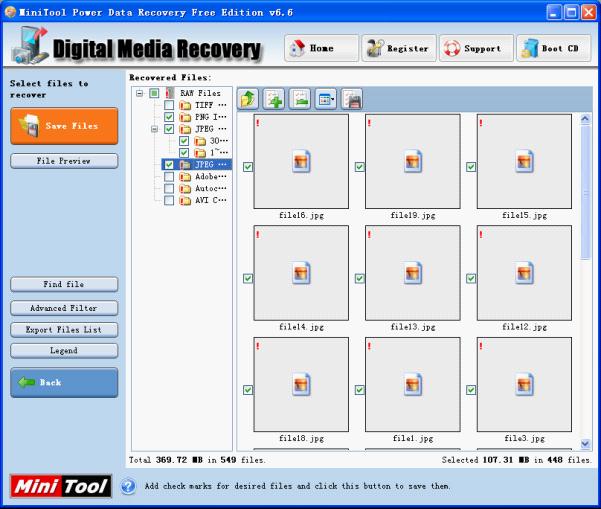
After the search is finished, all lost digital files are classified according to different file formats in order to make users find the desired files quickly. Now, we can select the photos and then click "File Preview" to preview it. Then check the photos that will be recovered and click "Save Files" to store them.
Through the operation demonstration, it is believed that most users have got a basic understanding of this free file recovery tool. If you want to get more information, please visit other contents of this web.
Recovering lost digital media files
After downloading and installing this free file recovery tool, launch it and we'll see the following main interface.
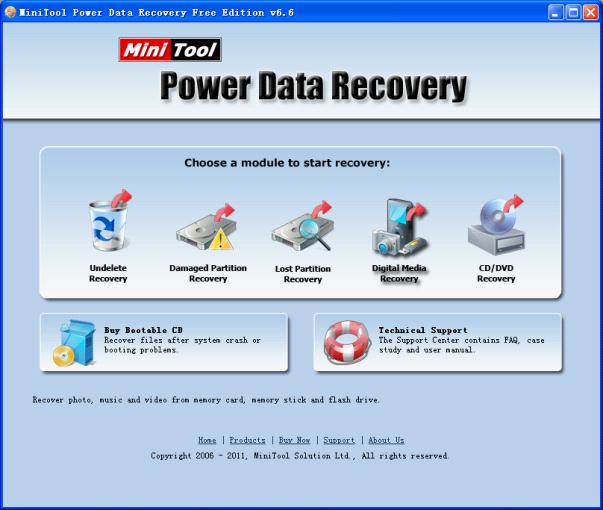
We can see all file data recovery modules of this free file recovery tool. By employing the five different modules, users can deal with almost all data loss issues caused by soft faults. Then we will show how to recover lost photos. Please click "Digital Media Recovery" module which is earmarked for recovering lost digital media files in the starting interface.
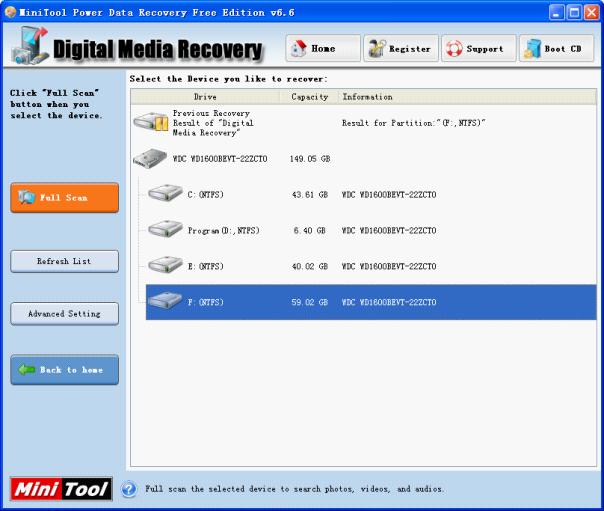
Then select the partition which originally stored the lost photos and click "Full Scan" to scan the selected partition completely and all lost digital media files will be searched for.
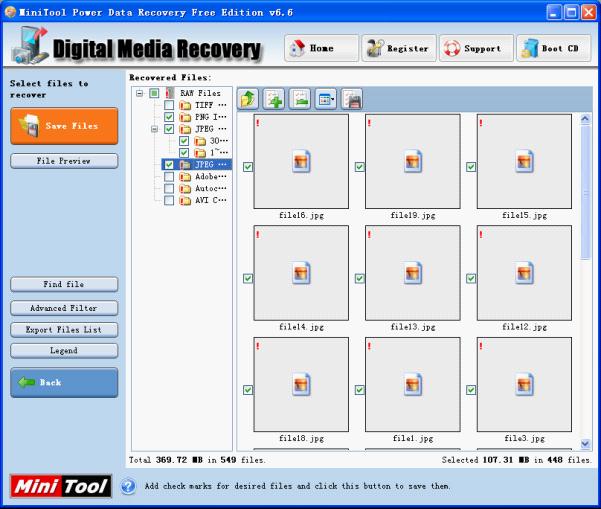
After the search is finished, all lost digital files are classified according to different file formats in order to make users find the desired files quickly. Now, we can select the photos and then click "File Preview" to preview it. Then check the photos that will be recovered and click "Save Files" to store them.
Through the operation demonstration, it is believed that most users have got a basic understanding of this free file recovery tool. If you want to get more information, please visit other contents of this web.
- Don't saving file recovery software or recover files to partition suffering file loss.
- If free edition fails your file recovery demand, advanced licenses are available.
- Free DownloadBuy Now
Related Articles:
- Apply free file recovery tool to recover lost photos.
- Free file recovery tool can accomplish free file recovery under almost all commonly seen file loss situations.
- Free file recovery program is also able to recover lost files lost due to different factors.
- Where to find the best free file recovery software?
- Use free file recovery software to recover lost photos.
File Recovery Software
Windows File Recovery
- NTFS deleted file recovery
- Deleted file recovery program
- Memory card deleted file recovery
- Windows 7 lost file recovery
- Permanently deleted file recovery
- Deleted file recovery tool
- Free file recovery software windows 7
- File recovery for free
- Undelete files Windows
- Files recovery Windows 8
- File data recovery software
- Lost partition file recovery
- File recovery software for SD card
- Lost file recovery
- Deleted file recovery
- Windows file recovery tool
- Computer file recovery
- Undeletes files
- PC file recovery
- Files recovery
- File recovery free tool
- Best free file recovery tool
- File recovery utilit
- Recover permanently deleted files
- Freeware file recovery
- Undelete files-recover recently deleted files
- Data files recovery
- Free pc file recovery program
- Free recover deleted files in windows 7
- Get back deleted files
- Deleted folder recovery
- Windows files recovery software
- Undelete files windows 7
- Recover files deleted free
- How to find deleted files quickly
- Recover files deleted
- How to find deleted files
- Free pc file recovery
- Recover deleted files in Windows 7
- File recovery utilities
- File recovery in windows 7
- File Recovery Windows
- File recovery software free edition
- Windows vista file recovery
- File recovery for windows 7
- Files recovery software
- File recovery software freeware
- File recovery program
- Free file recovery for windows
- Free file recovery download
- File recovery freeware
- Windows file recovery software
- Windows 7 file recovery software
- Windows file recovery
- Windows 7 file recovery
- File recovery free
- Windows 7 deleted file recovery
- Freeware file recovery software
- Free file recovery freeware
- Free deleted file recovery software
- File recovery software
- Free file recovery program download
- How to recovery file from lost&deleted partition
- How to recover files from CD/DVD?
- Free file recovery software for windows 7
- File recovery software free
- Free file recovery windows 7
- File recovery software for free
- File recovery free software
- Delete file recovery free software
- Download free file recovery software
- Free file recovery windows
- Free file recovery tool
- Free file recovery program
- Best free file recovery software
- Free file recovery tools
- Free file recovery software
- Free delete file recovery