Home --> Windows File Recovery --> Free file recovery program
 Free file recovery program
Free file recovery program
Free file recovery program is a kind of computer program which can help user free recover files lost due to various kinds of reasons such as deletion, formatting, partition loss, and logical partition damage. Therefore, data loss becomes more and more serious. Naturally, free file recovery program becomes an indispensable utility program on computer.
Can data stored on formatted partition be recovered?
When users need to clear important data from computer, they always choose to format the partition storing important data. As time passes, formatting partition to clear important data is rooted. However, is the fact like this?
Generally, there are 2 reasons for partition formatting. One is personal mistaken deletion, and the other is virus attack. If we format a partition, FAT or MFT will be rebuilt and records in previous FAT and MFT will be emptied. Thus, operating system is unable to find and display files stored on the partition. So, users mistakenly think these files are cleared thoroughly.
The above introduction shows formatting partition does not operate data storage area. So files are completely stored on the partition. As long as we employ some special technologies, file recovery can be accomplished easily. For common users who are unfamiliar with knowledge of data recovery, using free file recovery program to recover important files from formatted partition is the simplest and most practical method.
Recover important files from formatted partition by using free file recovery program
First of all, we should own free file recovery program, and we can download a good one from http://www.file-recovery-software.biz. Then, we can use the free file recovery program to recover important files from formatted partition.
1. Run the free file recovery program to enter its main interface:
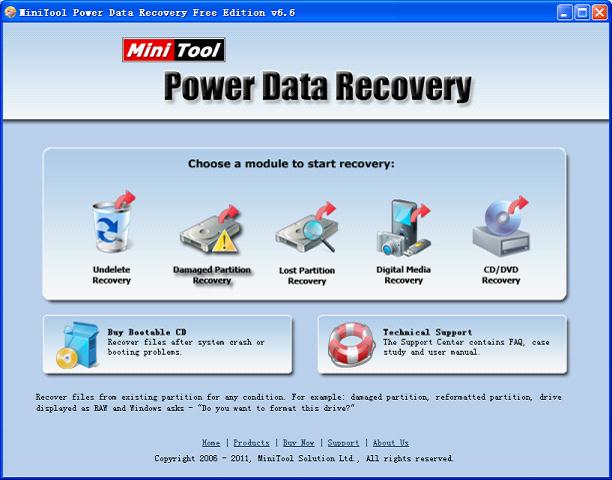
2. Select and click the functional module "Damaged Partition Recovery":

3. Select the formatted partition where free file recovery will be performed and click "Full Scan" to scan the whole partition. After the scan, the following interface will appear:
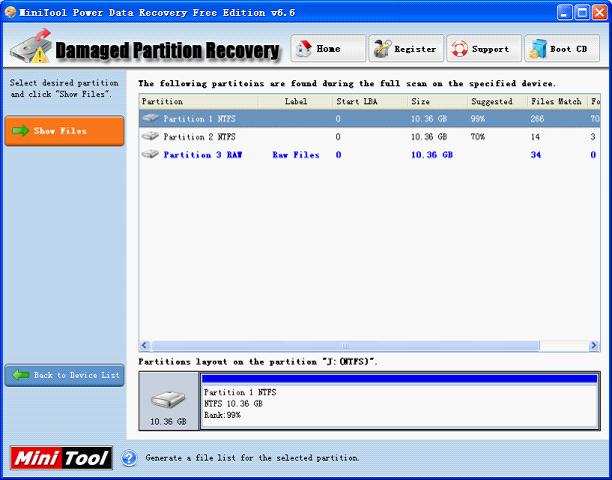
4. Select the partition whose partition state is most similar with that of the formatted partition and click "Show Files" button to get the following interface:
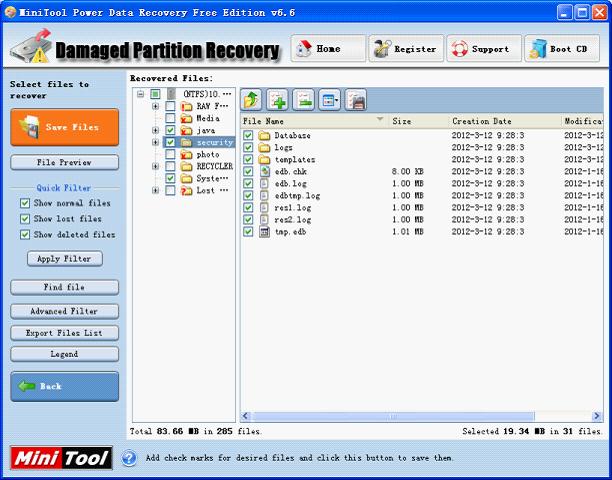
In this interface, the free file recovery program will display all files on the formatted partition. At last, please find and check the important files we want to recover and click "Save Files" button to save them to a safe place. Then, we are successful to recover important files from formatted partition.
For sake of data security, hurry to download a free file recovery program for your computer.
Can data stored on formatted partition be recovered?
When users need to clear important data from computer, they always choose to format the partition storing important data. As time passes, formatting partition to clear important data is rooted. However, is the fact like this?
Generally, there are 2 reasons for partition formatting. One is personal mistaken deletion, and the other is virus attack. If we format a partition, FAT or MFT will be rebuilt and records in previous FAT and MFT will be emptied. Thus, operating system is unable to find and display files stored on the partition. So, users mistakenly think these files are cleared thoroughly.
The above introduction shows formatting partition does not operate data storage area. So files are completely stored on the partition. As long as we employ some special technologies, file recovery can be accomplished easily. For common users who are unfamiliar with knowledge of data recovery, using free file recovery program to recover important files from formatted partition is the simplest and most practical method.
Recover important files from formatted partition by using free file recovery program
First of all, we should own free file recovery program, and we can download a good one from http://www.file-recovery-software.biz. Then, we can use the free file recovery program to recover important files from formatted partition.
1. Run the free file recovery program to enter its main interface:
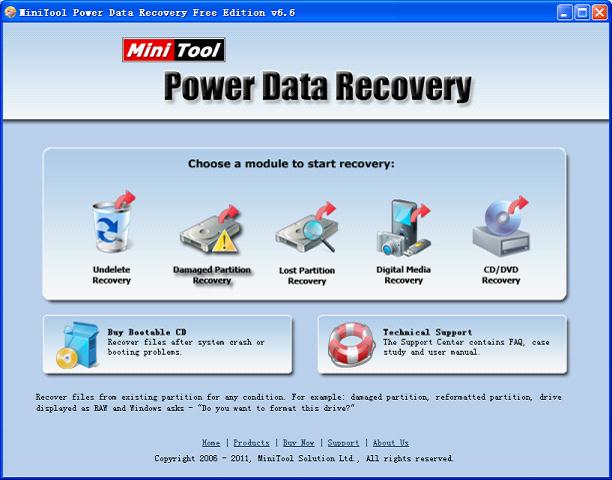
2. Select and click the functional module "Damaged Partition Recovery":

3. Select the formatted partition where free file recovery will be performed and click "Full Scan" to scan the whole partition. After the scan, the following interface will appear:
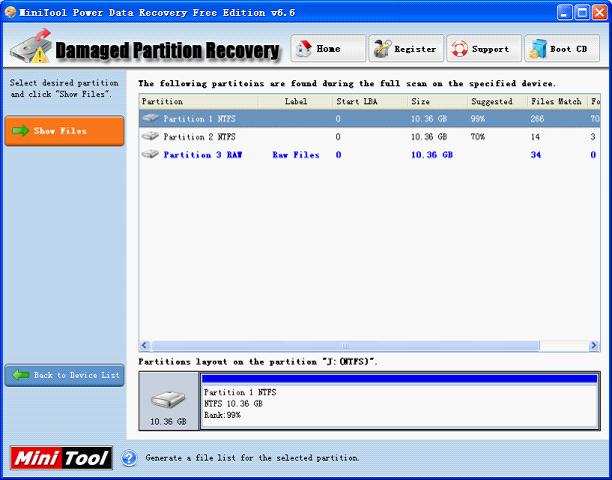
4. Select the partition whose partition state is most similar with that of the formatted partition and click "Show Files" button to get the following interface:
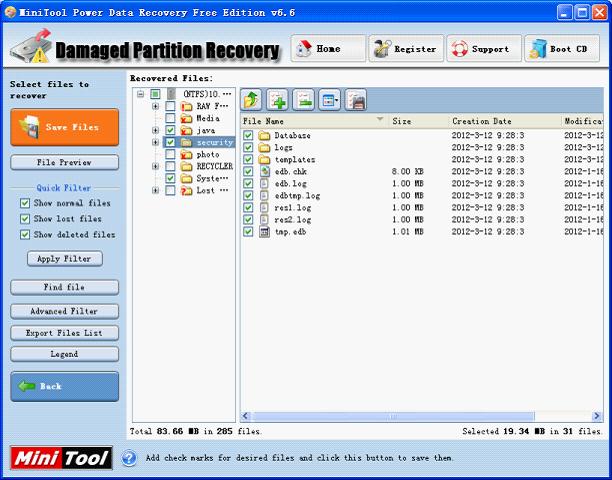
In this interface, the free file recovery program will display all files on the formatted partition. At last, please find and check the important files we want to recover and click "Save Files" button to save them to a safe place. Then, we are successful to recover important files from formatted partition.
For sake of data security, hurry to download a free file recovery program for your computer.
- Don't saving file recovery software or recover files to partition suffering file loss.
- If free edition fails your file recovery demand, advanced licenses are available.
- Free DownloadBuy Now
File Recovery Software
Windows File Recovery
- NTFS deleted file recovery
- Deleted file recovery program
- Memory card deleted file recovery
- Windows 7 lost file recovery
- Permanently deleted file recovery
- Deleted file recovery tool
- Free file recovery software windows 7
- File recovery for free
- Undelete files Windows
- Files recovery Windows 8
- File data recovery software
- Lost partition file recovery
- File recovery software for SD card
- Lost file recovery
- Deleted file recovery
- Windows file recovery tool
- Computer file recovery
- Undeletes files
- PC file recovery
- Files recovery
- File recovery free tool
- Best free file recovery tool
- File recovery utilit
- Recover permanently deleted files
- Freeware file recovery
- Undelete files-recover recently deleted files
- Data files recovery
- Free pc file recovery program
- Free recover deleted files in windows 7
- Get back deleted files
- Deleted folder recovery
- Windows files recovery software
- Undelete files windows 7
- Recover files deleted free
- How to find deleted files quickly
- Recover files deleted
- How to find deleted files
- Free pc file recovery
- Recover deleted files in Windows 7
- File recovery utilities
- File recovery in windows 7
- File Recovery Windows
- File recovery software free edition
- Windows vista file recovery
- File recovery for windows 7
- Files recovery software
- File recovery software freeware
- File recovery program
- Free file recovery for windows
- Free file recovery download
- File recovery freeware
- Windows file recovery software
- Windows 7 file recovery software
- Windows file recovery
- Windows 7 file recovery
- File recovery free
- Windows 7 deleted file recovery
- Freeware file recovery software
- Free file recovery freeware
- Free deleted file recovery software
- File recovery software
- Free file recovery program download
- How to recovery file from lost&deleted partition
- How to recover files from CD/DVD?
- Free file recovery software for windows 7
- File recovery software free
- Free file recovery windows 7
- File recovery software for free
- File recovery free software
- Delete file recovery free software
- Download free file recovery software
- Free file recovery windows
- Free file recovery tool
- Free file recovery program
- Best free file recovery software
- Free file recovery tools
- Free file recovery software
- Free delete file recovery