Home --> Windows File Recovery --> Undelete files Windows
 Undelete files Windows
Undelete files Windows
Q: I have a habit of clearing up useless files on hard disk periodically. This is beneficial to disk space use ratio, but it also causes some troubles. For example, last time I emptied Recycle Bin, there were important files deleted by accident. Then what should I do now?
A: Please don't worry. Although the operating system can not show the deleted files, it doesn't mean that those files are lost forever. And we can undelete files on Windows.
Why can we recover deleted files?
Take a simple example. Files are stored like a chain on hard disk. Gauge outfit is the starting point of a file and a file may be not consecutive but linked by nodes. We can access a file by finding its gauge outfit. Deleting a file only deletes its gauge outfit, but the real data following is not deleted. Only if we write new data to occupy the nodes can corresponding data be overwritten, so users should immediately stop writing new data to data loss area. After files are deleted, the operating system can not find them, but we can undelete files.
How to undelete files on Windows?
File recovery software is able to undelete files on Windows.
After launching the free file recovery software, users will see its main interface, as follows.
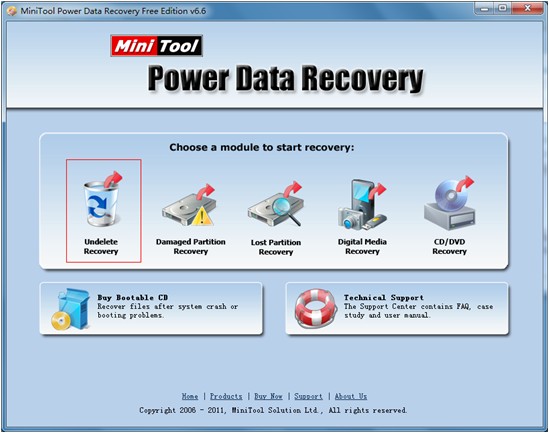
Five data recovery modules are provided, including "Undelete Recovery", "Damaged Partition Recovery", "Lost Partition Recovery", "Digital Media Recovery" and "CD/DVD Recovery". And "Undelete Recovery" module is able to recover deleted files. Click it and the following interface will be shown.
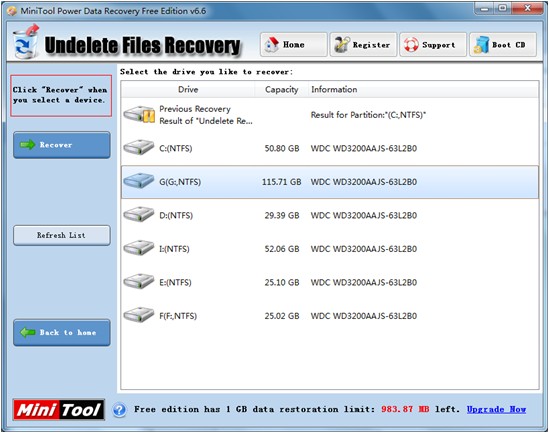
Take recovering deleted data from Partition G: for example (users having no data recovery experience can follow software prompts which are marked with reed box). Select Partition G; and click "Recover". The following interface will be shown.
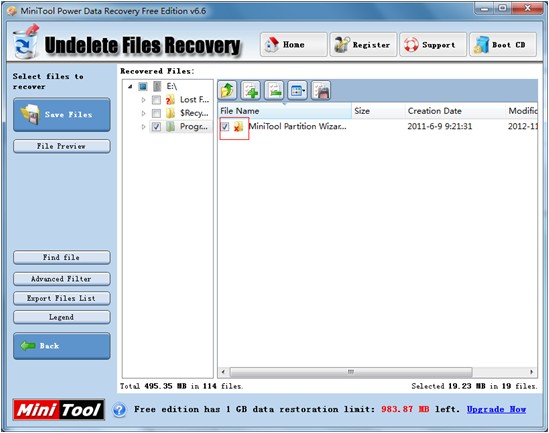
Those files marked with red crosses are deleted files. Check the ones to be recovered and click "Save Files" to store them to a safe location. (Note: please don't save the recovered data to the original location; otherwise data will be overwritten and become unrecoverable.)
You have known the way to recover deleted files on Windows. If you want more details or information about other modules, please visit http://www.file-recovery-software.biz/.
A: Please don't worry. Although the operating system can not show the deleted files, it doesn't mean that those files are lost forever. And we can undelete files on Windows.
Why can we recover deleted files?
Take a simple example. Files are stored like a chain on hard disk. Gauge outfit is the starting point of a file and a file may be not consecutive but linked by nodes. We can access a file by finding its gauge outfit. Deleting a file only deletes its gauge outfit, but the real data following is not deleted. Only if we write new data to occupy the nodes can corresponding data be overwritten, so users should immediately stop writing new data to data loss area. After files are deleted, the operating system can not find them, but we can undelete files.
How to undelete files on Windows?
File recovery software is able to undelete files on Windows.
After launching the free file recovery software, users will see its main interface, as follows.
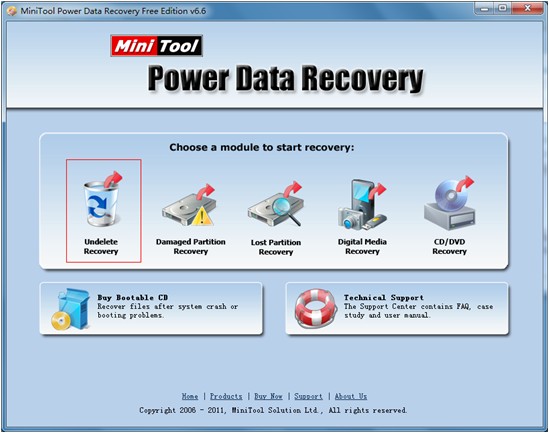
Five data recovery modules are provided, including "Undelete Recovery", "Damaged Partition Recovery", "Lost Partition Recovery", "Digital Media Recovery" and "CD/DVD Recovery". And "Undelete Recovery" module is able to recover deleted files. Click it and the following interface will be shown.
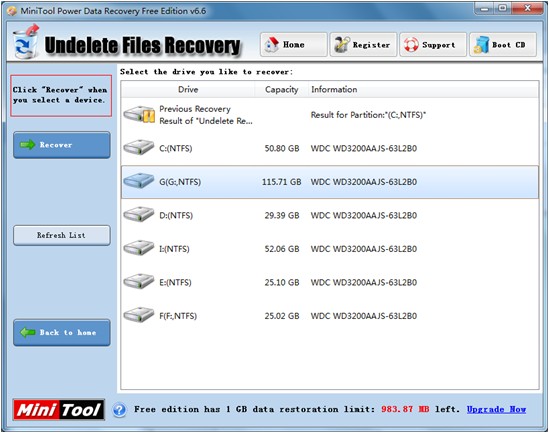
Take recovering deleted data from Partition G: for example (users having no data recovery experience can follow software prompts which are marked with reed box). Select Partition G; and click "Recover". The following interface will be shown.
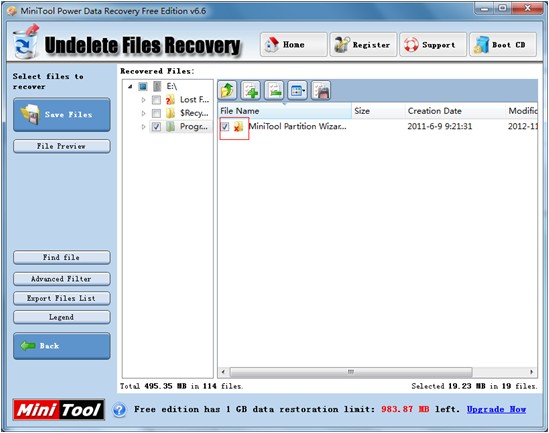
Those files marked with red crosses are deleted files. Check the ones to be recovered and click "Save Files" to store them to a safe location. (Note: please don't save the recovered data to the original location; otherwise data will be overwritten and become unrecoverable.)
You have known the way to recover deleted files on Windows. If you want more details or information about other modules, please visit http://www.file-recovery-software.biz/.
- Don't saving file recovery software or recover files to partition suffering file loss.
- If free edition fails your file recovery demand, advanced licenses are available.
- Free DownloadBuy Now
Related Articles:
- To perform file recovery for Windows 7, users need the help of Windows 7 file recovery software.
- Professional files recovery software is excellent because of its complete functions and simple operations.
- File recovery software freeware with complete file recovery functions can perfectly solve data loss problems for you!
- Among file recovery programs, the one with high security and complete functions is really worth owning.
File Recovery Software
Windows File Recovery
- NTFS deleted file recovery
- Deleted file recovery program
- Memory card deleted file recovery
- Windows 7 lost file recovery
- Permanently deleted file recovery
- Deleted file recovery tool
- Free file recovery software windows 7
- File recovery for free
- Undelete files Windows
- Files recovery Windows 8
- File data recovery software
- Lost partition file recovery
- File recovery software for SD card
- Lost file recovery
- Deleted file recovery
- Windows file recovery tool
- Computer file recovery
- Undeletes files
- PC file recovery
- Files recovery
- File recovery free tool
- Best free file recovery tool
- File recovery utilit
- Recover permanently deleted files
- Freeware file recovery
- Undelete files-recover recently deleted files
- Data files recovery
- Free pc file recovery program
- Free recover deleted files in windows 7
- Get back deleted files
- Deleted folder recovery
- Windows files recovery software
- Undelete files windows 7
- Recover files deleted free
- How to find deleted files quickly
- Recover files deleted
- How to find deleted files
- Free pc file recovery
- Recover deleted files in Windows 7
- File recovery utilities
- File recovery in windows 7
- File Recovery Windows
- File recovery software free edition
- Windows vista file recovery
- File recovery for windows 7
- Files recovery software
- File recovery software freeware
- File recovery program
- Free file recovery for windows
- Free file recovery download
- File recovery freeware
- Windows file recovery software
- Windows 7 file recovery software
- Windows file recovery
- Windows 7 file recovery
- File recovery free
- Windows 7 deleted file recovery
- Freeware file recovery software
- Free file recovery freeware
- Free deleted file recovery software
- File recovery software
- Free file recovery program download
- How to recovery file from lost&deleted partition
- How to recover files from CD/DVD?
- Free file recovery software for windows 7
- File recovery software free
- Free file recovery windows 7
- File recovery software for free
- File recovery free software
- Delete file recovery free software
- Download free file recovery software
- Free file recovery windows
- Free file recovery tool
- Free file recovery program
- Best free file recovery software
- Free file recovery tools
- Free file recovery software
- Free delete file recovery