Home --> Windows File Recovery --> Undeletes files
 Undeletes files
Undeletes files
Q: I get used to deleting files with shortcut keys. Today, I deleted a folder with "Shift" + "Delete". Then I remembered it was useful. How to solve the problem?
A: First and foremost, please don't store any new data to the partition where the deleted data were stored. Then use file recovery software to undelete files. Since many users want to know why deleted files can be recovered, we'll introduce something about file deleting and file recovery principles.
After a file is deleted, the system only changes the file's first character in DIR area into E5, a deleing sign, and then clears up every cluster table, which means the file has been deleted, but actually it doesn't operate on DATA area. Therefore, after a file is deleted but we want to get it back, we can use file recovery software to remove the deleting sign and recover its linked storage style, and then it will be recovered. All of the above are based on the premises that the file is stored continuously and that no new data are stored and the space occupied by the file is not overwritten.
Knowing the above principles, users could visit http://www.file-recovery-software.biz/ to download the free file recovery software and use it to undelete files trustingly.
How to undelete files with the free file recovery software?
Maybe some users have no file recovery experience, so they dare not undelete files with the recommended free file recovery software. Actually, the tool is easy to use. It has friendly interfaces and simple operations, and detailed prompts are provided in every step. Users can launch it and then see its main interface.
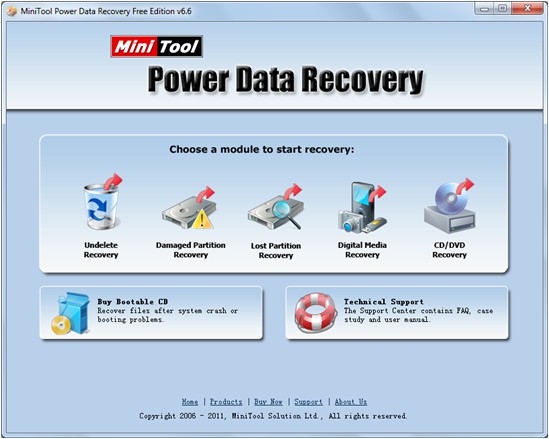
Five independent file recovery modules are shown in the main interface: "Undelete Recovery", "Damaged Partition Recovery", "Lost Partition Recovery", "Digital Media Recovery" and "CD/DVD Recovery". Each of them is able to recover lost file in one or more situations. If users want to undelete files, please click "Undelete Recovery" module. Then select the partition where the deleted files were stored and then click "Recover". Data recovery interface will pop up. Users just need to find and check the files that will be recovered and click "Save Files" to store them to a safe location (note: please don't store recovered files to the original location, or it will cause permanent data loss problems). After that, deleted file recovery will succeed.
Now, users may have known about the way to undelete files. However, in the process of using computers, there will be many other kinds of data loss problems, but this all-sided file recovery software will help users. It won't disappoint you!
A: First and foremost, please don't store any new data to the partition where the deleted data were stored. Then use file recovery software to undelete files. Since many users want to know why deleted files can be recovered, we'll introduce something about file deleting and file recovery principles.
After a file is deleted, the system only changes the file's first character in DIR area into E5, a deleing sign, and then clears up every cluster table, which means the file has been deleted, but actually it doesn't operate on DATA area. Therefore, after a file is deleted but we want to get it back, we can use file recovery software to remove the deleting sign and recover its linked storage style, and then it will be recovered. All of the above are based on the premises that the file is stored continuously and that no new data are stored and the space occupied by the file is not overwritten.
Knowing the above principles, users could visit http://www.file-recovery-software.biz/ to download the free file recovery software and use it to undelete files trustingly.
How to undelete files with the free file recovery software?
Maybe some users have no file recovery experience, so they dare not undelete files with the recommended free file recovery software. Actually, the tool is easy to use. It has friendly interfaces and simple operations, and detailed prompts are provided in every step. Users can launch it and then see its main interface.
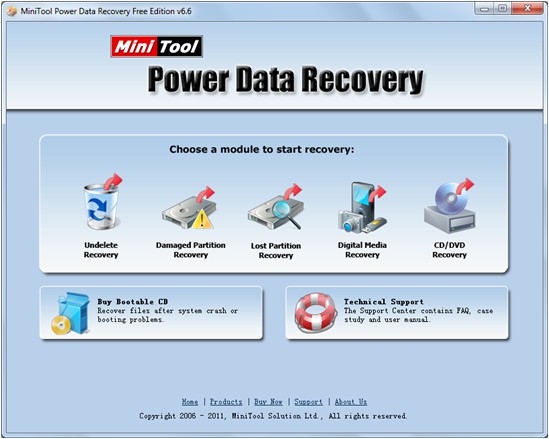
Five independent file recovery modules are shown in the main interface: "Undelete Recovery", "Damaged Partition Recovery", "Lost Partition Recovery", "Digital Media Recovery" and "CD/DVD Recovery". Each of them is able to recover lost file in one or more situations. If users want to undelete files, please click "Undelete Recovery" module. Then select the partition where the deleted files were stored and then click "Recover". Data recovery interface will pop up. Users just need to find and check the files that will be recovered and click "Save Files" to store them to a safe location (note: please don't store recovered files to the original location, or it will cause permanent data loss problems). After that, deleted file recovery will succeed.
Now, users may have known about the way to undelete files. However, in the process of using computers, there will be many other kinds of data loss problems, but this all-sided file recovery software will help users. It won't disappoint you!
- Don't saving file recovery software or recover files to partition suffering file loss.
- If free edition fails your file recovery demand, advanced licenses are available.
- Free DownloadBuy Now
Related Articles:
- Windows 7 deleted file recovery should be performed by professional Windows 7 deleted file recovery software.
- Free file recovery program downloaded from this website
- How to recover files from lost & deleted partition?
- As long as we own a piece of free file recovery software for Windows 7, Windows 7 file recovery can be realized timely and completely.
File Recovery Software
Windows File Recovery
- NTFS deleted file recovery
- Deleted file recovery program
- Memory card deleted file recovery
- Windows 7 lost file recovery
- Permanently deleted file recovery
- Deleted file recovery tool
- Free file recovery software windows 7
- File recovery for free
- Undelete files Windows
- Files recovery Windows 8
- File data recovery software
- Lost partition file recovery
- File recovery software for SD card
- Lost file recovery
- Deleted file recovery
- Windows file recovery tool
- Computer file recovery
- Undeletes files
- PC file recovery
- Files recovery
- File recovery free tool
- Best free file recovery tool
- File recovery utilit
- Recover permanently deleted files
- Freeware file recovery
- Undelete files-recover recently deleted files
- Data files recovery
- Free pc file recovery program
- Free recover deleted files in windows 7
- Get back deleted files
- Deleted folder recovery
- Windows files recovery software
- Undelete files windows 7
- Recover files deleted free
- How to find deleted files quickly
- Recover files deleted
- How to find deleted files
- Free pc file recovery
- Recover deleted files in Windows 7
- File recovery utilities
- File recovery in windows 7
- File Recovery Windows
- File recovery software free edition
- Windows vista file recovery
- File recovery for windows 7
- Files recovery software
- File recovery software freeware
- File recovery program
- Free file recovery for windows
- Free file recovery download
- File recovery freeware
- Windows file recovery software
- Windows 7 file recovery software
- Windows file recovery
- Windows 7 file recovery
- File recovery free
- Windows 7 deleted file recovery
- Freeware file recovery software
- Free file recovery freeware
- Free deleted file recovery software
- File recovery software
- Free file recovery program download
- How to recovery file from lost&deleted partition
- How to recover files from CD/DVD?
- Free file recovery software for windows 7
- File recovery software free
- Free file recovery windows 7
- File recovery software for free
- File recovery free software
- Delete file recovery free software
- Download free file recovery software
- Free file recovery windows
- Free file recovery tool
- Free file recovery program
- Best free file recovery software
- Free file recovery tools
- Free file recovery software
- Free delete file recovery