Home --> Windows File Recovery --> Free pc file recovery program
 Free pc file recovery program
Free pc file recovery program
Q: I deleted an important file from Windows PC which is really significant and now I want to recover it. It will cost much if I ask professional data recovery companies for help to recover lost files. Then is there any method for free PC file recovery?
A: Generally speaking, if the deleted files are not overwritten by new data, free file recovery software is able to recover deleted files easily from Windows PC.
Tips on PC file recovery
Some users may have the following problems. There is no new data written in after some files are deleted from system partition, but the software can not scan out the deleted data, or even if the software can find and recover them, they are damaged. Why? Actually, the problems are caused by overwriting. In the process of using computer, there are always temp files generated in system partition, so the deleted files in system partition may be overwritten by those files. Therefore, wanting to recover deleted files from system partition, users should shut down the computer and then connect the hard disk to another computer to recover deleted files with file recovery software.
Recovering deleted files with free file recovery software
Currently, there is much free file recovery software that is able to recover deleted data from Windows PC, but most of it is of function flaws which are likely to cause other problems to users. In order to avoid using that kind of flawed file recovery software, users could visit http://www.file-recovery-software.biz to download the free PC file recovery software and use it to recover deleted files from Windows.
After installing the free file recovery software to the computer, launch it and users will see the following interface.
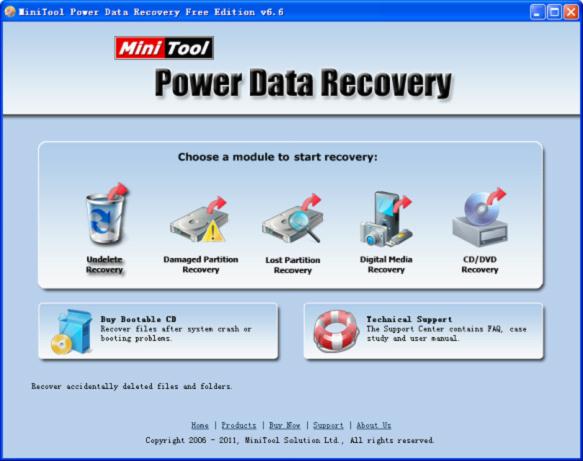
This is the starting interface of the free PC file recovery software. If users want to recover deleted files from Windows PC, "Undelete Recovery" module should be used. After clicking the data recovery module, users should select the partition where the deleted photos were and then click "Recover" to scan the partition. Then users should check the files that will be recovered and click "Save Files" to store them. After all deleted files are saved to a safe location, recovering deleted files if finished successfully with free PC file recovery software.
A: Generally speaking, if the deleted files are not overwritten by new data, free file recovery software is able to recover deleted files easily from Windows PC.
Tips on PC file recovery
Some users may have the following problems. There is no new data written in after some files are deleted from system partition, but the software can not scan out the deleted data, or even if the software can find and recover them, they are damaged. Why? Actually, the problems are caused by overwriting. In the process of using computer, there are always temp files generated in system partition, so the deleted files in system partition may be overwritten by those files. Therefore, wanting to recover deleted files from system partition, users should shut down the computer and then connect the hard disk to another computer to recover deleted files with file recovery software.
Recovering deleted files with free file recovery software
Currently, there is much free file recovery software that is able to recover deleted data from Windows PC, but most of it is of function flaws which are likely to cause other problems to users. In order to avoid using that kind of flawed file recovery software, users could visit http://www.file-recovery-software.biz to download the free PC file recovery software and use it to recover deleted files from Windows.
After installing the free file recovery software to the computer, launch it and users will see the following interface.
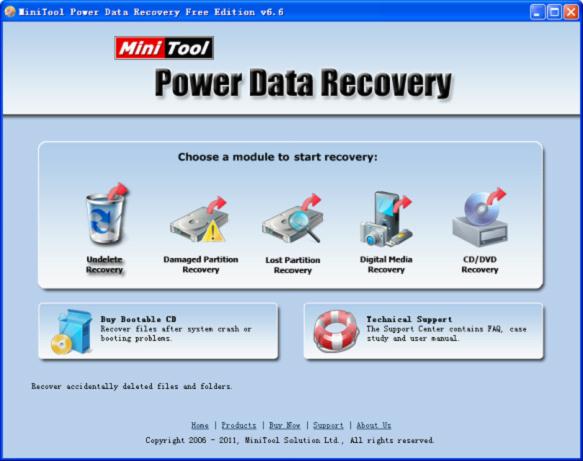
This is the starting interface of the free PC file recovery software. If users want to recover deleted files from Windows PC, "Undelete Recovery" module should be used. After clicking the data recovery module, users should select the partition where the deleted photos were and then click "Recover" to scan the partition. Then users should check the files that will be recovered and click "Save Files" to store them. After all deleted files are saved to a safe location, recovering deleted files if finished successfully with free PC file recovery software.
- Don't saving file recovery software or recover files to partition suffering file loss.
- If free edition fails your file recovery demand, advanced licenses are available.
- Free DownloadBuy Now
Related Articles:
- File recovery software freeware with complete file recovery functions can perfectly solve data loss problems for you!
- Among file recovery programs, the one with high security and complete functions is really worth owning.
- Free file recovery Windows software is incomparable in low cost and 7*24 hours services.
- Free file recovery software download center provides professional free file recovery software for you!
- Professional file recovery freeware can guide common users easily and efficiently recover lost files.
File Recovery Software
Windows File Recovery
- NTFS deleted file recovery
- Deleted file recovery program
- Memory card deleted file recovery
- Windows 7 lost file recovery
- Permanently deleted file recovery
- Deleted file recovery tool
- Free file recovery software windows 7
- File recovery for free
- Undelete files Windows
- Files recovery Windows 8
- File data recovery software
- Lost partition file recovery
- File recovery software for SD card
- Lost file recovery
- Deleted file recovery
- Windows file recovery tool
- Computer file recovery
- Undeletes files
- PC file recovery
- Files recovery
- File recovery free tool
- Best free file recovery tool
- File recovery utilit
- Recover permanently deleted files
- Freeware file recovery
- Undelete files-recover recently deleted files
- Data files recovery
- Free pc file recovery program
- Free recover deleted files in windows 7
- Get back deleted files
- Deleted folder recovery
- Windows files recovery software
- Undelete files windows 7
- Recover files deleted free
- How to find deleted files quickly
- Recover files deleted
- How to find deleted files
- Free pc file recovery
- Recover deleted files in Windows 7
- File recovery utilities
- File recovery in windows 7
- File Recovery Windows
- File recovery software free edition
- Windows vista file recovery
- File recovery for windows 7
- Files recovery software
- File recovery software freeware
- File recovery program
- Free file recovery for windows
- Free file recovery download
- File recovery freeware
- Windows file recovery software
- Windows 7 file recovery software
- Windows file recovery
- Windows 7 file recovery
- File recovery free
- Windows 7 deleted file recovery
- Freeware file recovery software
- Free file recovery freeware
- Free deleted file recovery software
- File recovery software
- Free file recovery program download
- How to recovery file from lost&deleted partition
- How to recover files from CD/DVD?
- Free file recovery software for windows 7
- File recovery software free
- Free file recovery windows 7
- File recovery software for free
- File recovery free software
- Delete file recovery free software
- Download free file recovery software
- Free file recovery windows
- Free file recovery tool
- Free file recovery program
- Best free file recovery software
- Free file recovery tools
- Free file recovery software
- Free delete file recovery