Home --> Mac File Recovery --> Mac file recovery software
 Mac file recovery software
Mac file recovery software
When using Mac, many users have encountered Mac file data loss, I believe. For example, their own mistaken operations delete file data mistakenly, remove partition accidentally, or format partition mistakenly. And all these operations will result in Mac file data loss. Besides, Mac virus threatens Mac file data security at any time. Consequences brought by Mac file data loss are very serious, like inconvenience in work and losses in economic. It is believed that all users are unwilling to receive these consequences. Well, can we avoid or reduce losses caused by Mac file data loss? Of course, we can. The best remedial measure is to recover lost Mac file data timely with Mac file recovery software. However, when talking about Mac file recovery software, many users feel at sea, because most users are unable to find Mac file recovery software. Though there is so much shared file data recovery software on the network, the vast majority of them are specially developed for Windows. But now, professional Mac file recovery software can help users recover lost Mac file data easily and effectively. Next, let me introduce professional Mac file recovery software through detailed operating demonstration.
File data recovery from formatted partition
Before demonstrating, we need to visit http://www.file-recovery-software.biz to download professional Mac file recovery software. Then, install it to the partition where no operation will be performed and launch it to get its main interface:
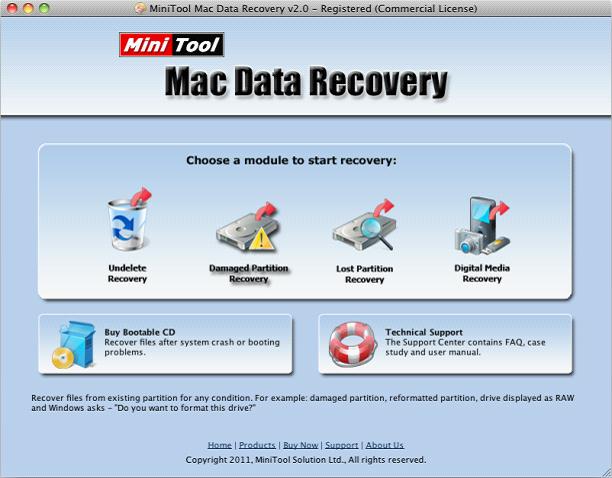
In the main interface, we can see 4 functional modules which can help users recover lost Mac file data under most data loss situations. To recover lost file data from formatted partition, please select and click the functional module "Damaged Partition Recovery":
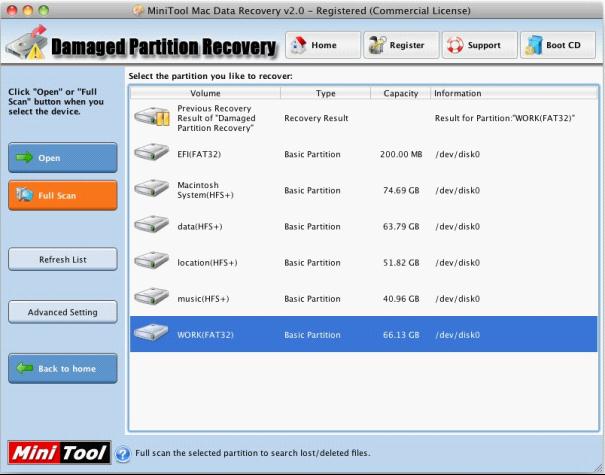
After entering this interface, please select the formatted partition and click "Open" to view files on the partition. If we do not find desired files, we need to click "Back" to go back to the interface and click "Full Scan" to scan the whole partition. After the scan, the following interface will emerge:
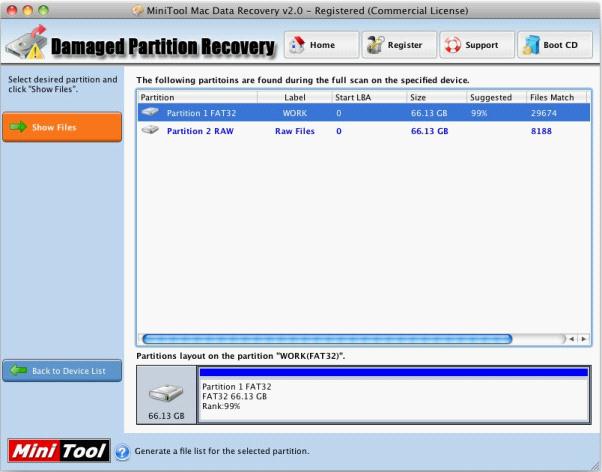
Here, we need to select the partition which most matches to the original partition and click "Show Files" button to view files on the partition:
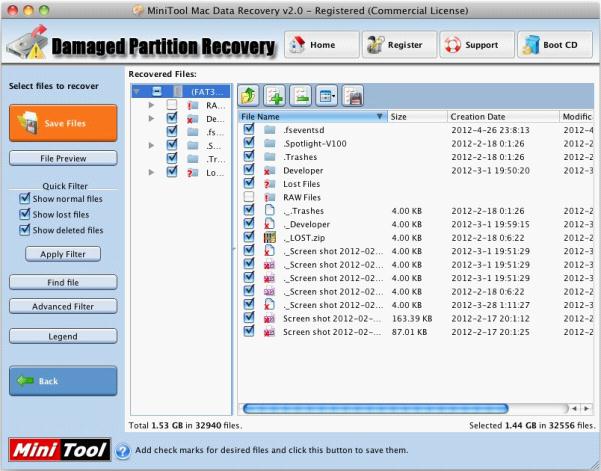
After opening the partition, we can see numerous file data. Please check the file data we want to recover and click "Save Files" to save these file data. Note: Do not save these file data to original partition so as to avoid data overwriting.
This is the whole process of how to recover lost file data from formatted partition. Through the demonstration, I believe all of you have got a basic understanding to this Mac file recovery software. Of course, in addition to the function "Damaged Partition Recovery", you can also experience other functions in detail. And you can view other pages of the website to get desired content, or you can download the software to operate by yourself.
File data recovery from formatted partition
Before demonstrating, we need to visit http://www.file-recovery-software.biz to download professional Mac file recovery software. Then, install it to the partition where no operation will be performed and launch it to get its main interface:
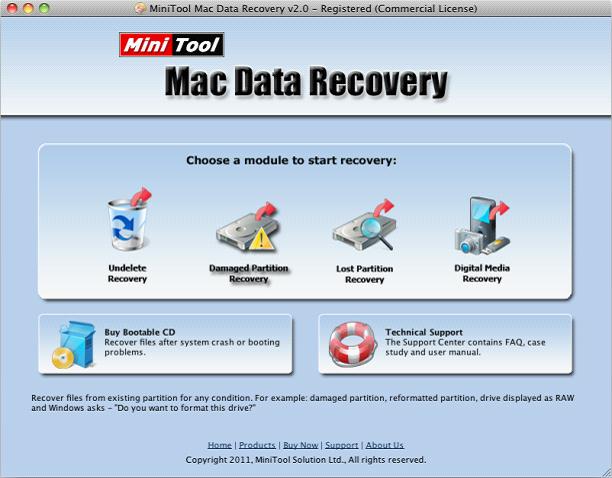
In the main interface, we can see 4 functional modules which can help users recover lost Mac file data under most data loss situations. To recover lost file data from formatted partition, please select and click the functional module "Damaged Partition Recovery":
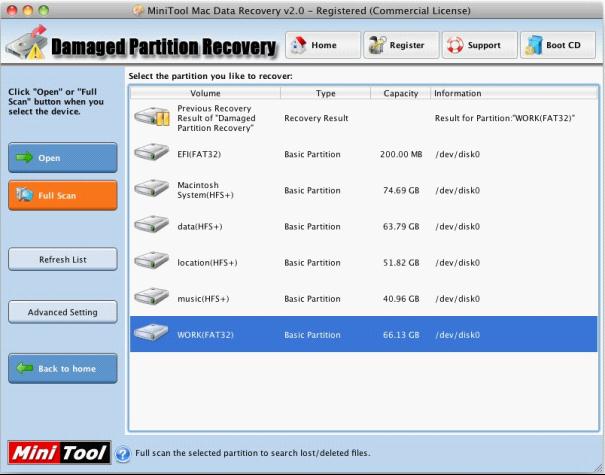
After entering this interface, please select the formatted partition and click "Open" to view files on the partition. If we do not find desired files, we need to click "Back" to go back to the interface and click "Full Scan" to scan the whole partition. After the scan, the following interface will emerge:
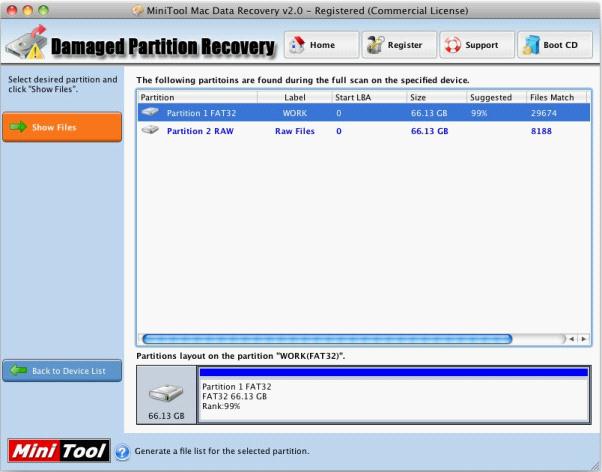
Here, we need to select the partition which most matches to the original partition and click "Show Files" button to view files on the partition:
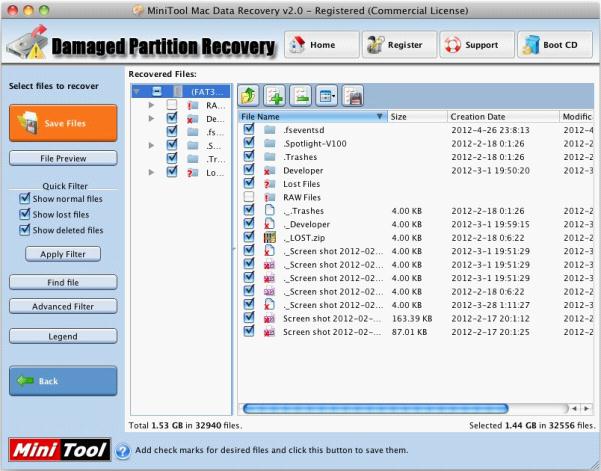
After opening the partition, we can see numerous file data. Please check the file data we want to recover and click "Save Files" to save these file data. Note: Do not save these file data to original partition so as to avoid data overwriting.
This is the whole process of how to recover lost file data from formatted partition. Through the demonstration, I believe all of you have got a basic understanding to this Mac file recovery software. Of course, in addition to the function "Damaged Partition Recovery", you can also experience other functions in detail. And you can view other pages of the website to get desired content, or you can download the software to operate by yourself.
- Don't saving file recovery software or recover files to partition suffering file loss.
- If free edition fails your file recovery demand, advanced licenses are available.
- Free DownloadBuy Now
Related Articles:
- With Mac deleted file recovery software, Mac file data recovery will become a piece of cake.
- Free Mac file data recovery software is the best solution to free file recovery for Mac.
- File recovery software for Mac is a piece of requisite computer software on Mac.
- Use free Mac file recovery software to recover lost photos from Mac.
File Recovery Software
Mac File Recovery
- Recover Mac files
- Mac file recovery program
- Free deleted file recovery on Mac
- Mac file recovery
- Deleted file recovery on Mac
- Macintosh file recovery
- Mac OS X file recovery program
- Mac os x file recovery software
- Free file recovery mac
- File recovery for Mac
- Mac recovery file
- File recovery for mac free
- File recovery freeware Mac
- Mac file recovery freeware
- Recovery file mac
- File recovery Mac OS
- File recovery Mac freeware
- File recovery free mac
- Deleted file recovery mac
- Freeware file recovery mac
- Mac OS X file recovery
- Recovery file for Mac
- Mac OS file recovery
- File recovery mac free
- Mac file recovery software
- Mac file recovery free
- Mac deleted file recovery
- Free file recovery for Mac
- File recovery software for Mac
- Free mac file recovery
- File recovery on mac
- File recovery mac os x