Home --> Mac File Recovery --> Freeware file recovery mac
 Freeware file recovery mac
Freeware file recovery mac
Free Mac file recovery has always been expected by Mac users and this wish has come true along with the emergence of Mac file recovery freeware. As the third-party file recovery software, the Mac file recovery freeware on this website has solved the problem that most file recovery software can not operate in Mac. Having powerful functions, it is able to recover deleted files and recover lost files from formatted partition and removed partition. But it is reminded that there is an "Erase" function in Mac Disk Utility which is able to overwrite partition data repeatedly and make the original data disappeared thoroughly. In this situation, no Mac file recovery software can save the day, so the function should be used attentively in case of serious and irretrievable data loss problems. Besides, file loss problems caused by physical hard disk damage can not be solved by any Mac file recovery software, either. So in the process of using Mac, we should pay attention to hardware protection. Except the above two situations, most of the time file loss problems can be settled with this Mac file recovery freeware. In order to have users further get familiar with this free Mac file recovery software, we will show how to recover lost files from Mac with it.
Mac file recovery
Before recovering lost files from Mac, please visit http://www.file-recovery-software.biz to download the Mac file recovery freeware and then install it. Then launch it.
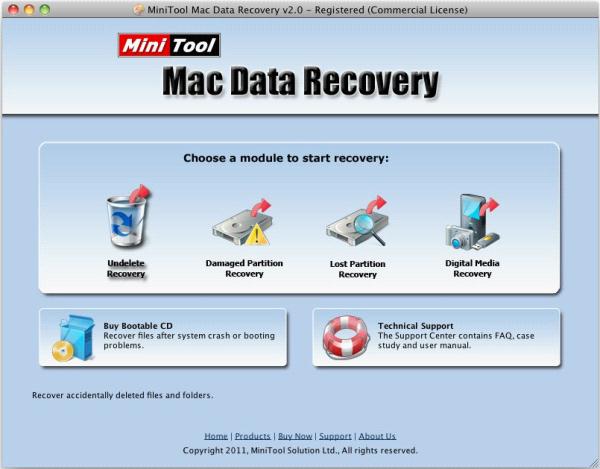
We can see all file recovery modules possessed by the file recovery software from the starting interface. Selecting suitable modules according to practical file loss situations will greatly improve file recovery efficiency. Here, we will demonstrate how to recover deleted files. So we'll employ "Undelete Recovery" module.

After clicking the module, this interface will be shown. Select the partition where the deleted files were and click "Recover" to scan all lost files in the partition.
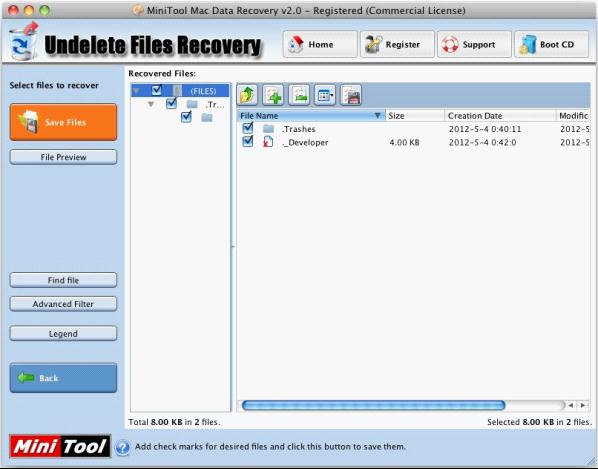
After the scan is finished, we can see all lost files in the selected partition. Check the ones that will be recovered and click "Save Files" to restore them. When storing the recovered files, we suggest saving them to other partitions instead of the original partition to eschew data overwriting.
Through the above operation demonstration, you may have got aware of the simple operability of the free Mac file recovery software. If you also want to know more information of other modules, please visit other pages of this website.
Mac file recovery
Before recovering lost files from Mac, please visit http://www.file-recovery-software.biz to download the Mac file recovery freeware and then install it. Then launch it.
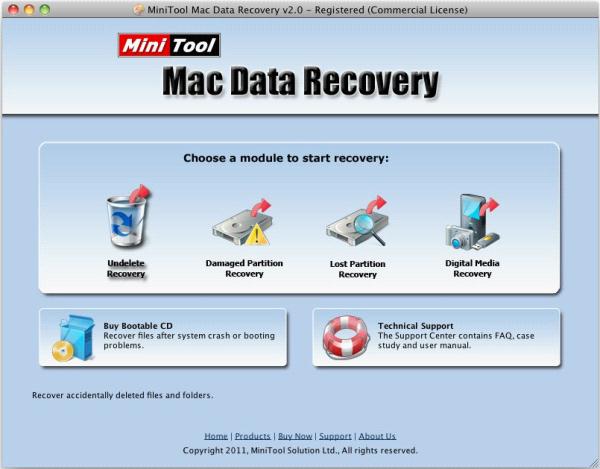
We can see all file recovery modules possessed by the file recovery software from the starting interface. Selecting suitable modules according to practical file loss situations will greatly improve file recovery efficiency. Here, we will demonstrate how to recover deleted files. So we'll employ "Undelete Recovery" module.

After clicking the module, this interface will be shown. Select the partition where the deleted files were and click "Recover" to scan all lost files in the partition.
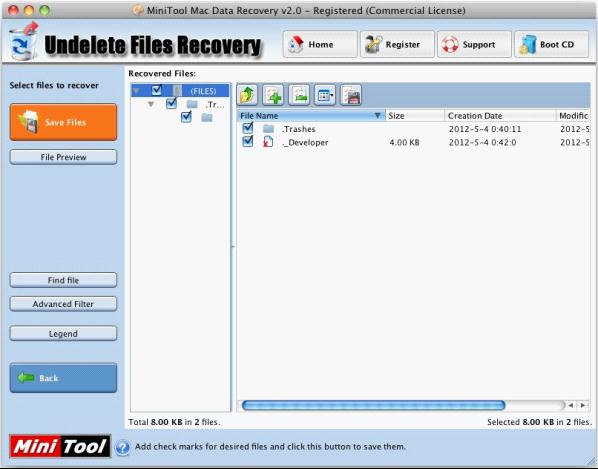
After the scan is finished, we can see all lost files in the selected partition. Check the ones that will be recovered and click "Save Files" to restore them. When storing the recovered files, we suggest saving them to other partitions instead of the original partition to eschew data overwriting.
Through the above operation demonstration, you may have got aware of the simple operability of the free Mac file recovery software. If you also want to know more information of other modules, please visit other pages of this website.
- Don't saving file recovery software or recover files to partition suffering file loss.
- If free edition fails your file recovery demand, advanced licenses are available.
- Free DownloadBuy Now
Related Articles:
- Free Mac file data recovery software is the best solution to free file recovery for Mac.
- File recovery software for Mac is a piece of requisite computer software on Mac.
- Use free Mac file recovery software to recover lost photos from Mac.
- The best method for Mac file recovery – Mac file recovery software.
- As long as we own professional Mac file recovery software, Mac OS file recovery can be accomplished timely and effectively.
File Recovery Software
Mac File Recovery
- Recover Mac files
- Mac file recovery program
- Free deleted file recovery on Mac
- Mac file recovery
- Deleted file recovery on Mac
- Macintosh file recovery
- Mac OS X file recovery program
- Mac os x file recovery software
- Free file recovery mac
- File recovery for Mac
- Mac recovery file
- File recovery for mac free
- File recovery freeware Mac
- Mac file recovery freeware
- Recovery file mac
- File recovery Mac OS
- File recovery Mac freeware
- File recovery free mac
- Deleted file recovery mac
- Freeware file recovery mac
- Mac OS X file recovery
- Recovery file for Mac
- Mac OS file recovery
- File recovery mac free
- Mac file recovery software
- Mac file recovery free
- Mac deleted file recovery
- Free file recovery for Mac
- File recovery software for Mac
- Free mac file recovery
- File recovery on mac
- File recovery mac os x