Home --> Mac File Recovery --> File recovery mac free
 File recovery mac free
File recovery mac free
In the process of using Mac, every user might ever manage partitions. However, when managing partitions, some users may delete a partition that stores important file data, for they are not very familiar with Mac Disk Utility. Removing a partition will make all partition files lost, which will lead to serious consequences. At this time, in order to void the influences caused by file loss, the best solution is to use professional Mac file recovery software to recover lost files from the lost partition. Some users may raise such a question whether this kind of Mac file recovery software exists. Surely, it does. We can get it from http://www.file-recovery-software.biz/. This free Mac file recovery software possesses powerful file recovery abilities, able to recover lost files from lost partition in Mac easily. More than that, it can also recover deleted files, recover lost files from formatted partition and recover data lost due to virus attacks and the effect of file recovery is satisfying. All operations are simple and convenient. Even if users have no technology and experience on file recovery, recovering lost data from lost partition can be realized with this free Mac file recovery software. For users' more intuitive understanding of the operations about recovering lost data from lost partition, we will show it in detail.
Recovering lost data from lost partition
After downloading and installing this free Mac file recovery software, launch it and we'll see the following interface.
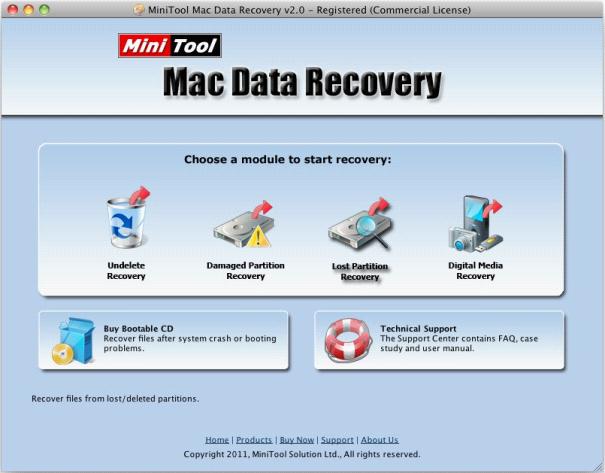
We can basically know the functions of this Mac file recovery software from its starting interface. It can recover deleted files, recover lost files from formatted partition or logically damaged partition and recover lost data from lost partition. Besides, it is also equipped with a special data recovery module for digital media recovery, such as images, music and movies. We will recover lost file from lost partitions, so click "Lost Partition Recovery".

Select the disk where the lost partition was in this interface and click "Recover". Then this free Mac file recovery software will search for lost partitions in this disk.
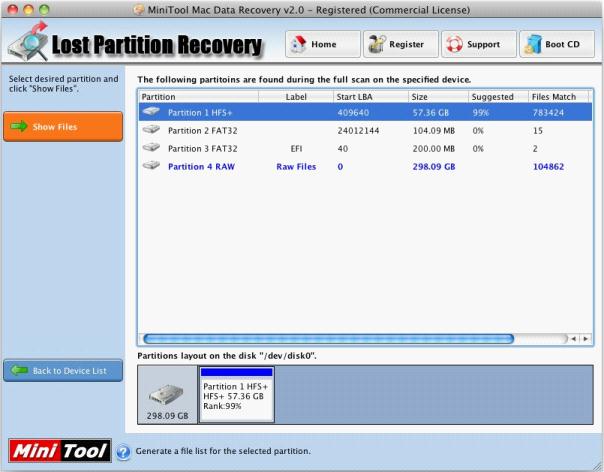
After the search is finished, this interface will be shown. Many partitions are listed. Please select the one that is most similar to the lost and click "Show Files" to view partition data.

In this interface, check the files that will be recovered and click "Save Files" to restore the checked files.
Through so simple operations, we have realized recovering lost files from lost partitions. And through the operation demonstration, you may have got further understanding of this free Mac file recovery software. For more information of this free Mac file recovery software, please visit other pages on this website.
Recovering lost data from lost partition
After downloading and installing this free Mac file recovery software, launch it and we'll see the following interface.
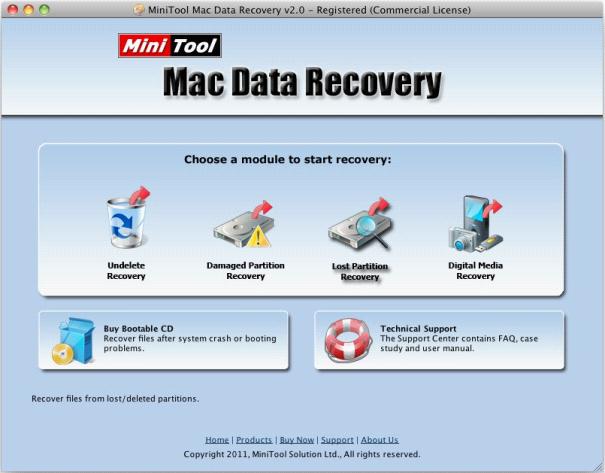
We can basically know the functions of this Mac file recovery software from its starting interface. It can recover deleted files, recover lost files from formatted partition or logically damaged partition and recover lost data from lost partition. Besides, it is also equipped with a special data recovery module for digital media recovery, such as images, music and movies. We will recover lost file from lost partitions, so click "Lost Partition Recovery".

Select the disk where the lost partition was in this interface and click "Recover". Then this free Mac file recovery software will search for lost partitions in this disk.
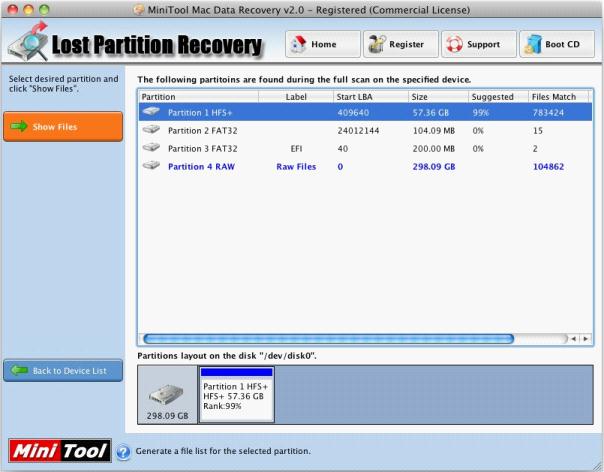
After the search is finished, this interface will be shown. Many partitions are listed. Please select the one that is most similar to the lost and click "Show Files" to view partition data.

In this interface, check the files that will be recovered and click "Save Files" to restore the checked files.
Through so simple operations, we have realized recovering lost files from lost partitions. And through the operation demonstration, you may have got further understanding of this free Mac file recovery software. For more information of this free Mac file recovery software, please visit other pages on this website.
- Don't saving file recovery software or recover files to partition suffering file loss.
- If free edition fails your file recovery demand, advanced licenses are available.
- Free DownloadBuy Now
Related Articles:
- Professional Mac file recovery software, the best remedial measure to reduce or avoid losses caused by Mac file data loss.
- We can accomplish Mac file recovery for free timely and effectively without knowing professional knowledge of data recovery.
- With Mac deleted file recovery software, Mac file data recovery will become a piece of cake.
- Free Mac file data recovery software is the best solution to free file recovery for Mac.
File Recovery Software
Mac File Recovery
- Recover Mac files
- Mac file recovery program
- Free deleted file recovery on Mac
- Mac file recovery
- Deleted file recovery on Mac
- Macintosh file recovery
- Mac OS X file recovery program
- Mac os x file recovery software
- Free file recovery mac
- File recovery for Mac
- Mac recovery file
- File recovery for mac free
- File recovery freeware Mac
- Mac file recovery freeware
- Recovery file mac
- File recovery Mac OS
- File recovery Mac freeware
- File recovery free mac
- Deleted file recovery mac
- Freeware file recovery mac
- Mac OS X file recovery
- Recovery file for Mac
- Mac OS file recovery
- File recovery mac free
- Mac file recovery software
- Mac file recovery free
- Mac deleted file recovery
- Free file recovery for Mac
- File recovery software for Mac
- Free mac file recovery
- File recovery on mac
- File recovery mac os x