Home --> Mac File Recovery --> File recovery software for Mac
 File recovery software for Mac
File recovery software for Mac
What is file recovery software for Mac?
File recovery software for Mac is a piece of extremely common computer software on Mac. Users who understand knowledge of file recovery know Mac file recovery is the very process of making data operating system can not find and display reappear, and Mac file recovery software is the very computer software which can help realize this process. Before the emerging of file recovery software for Mac, Mac users have to resort to professional data recovery companies if they want to recover lost Mac files. Or they can demount hard disk from Mac and connect it to Windows platform, and then use Windows file recovery software to recover lost Mac files. Nevertheless, professional data recovery companies often charge so much high file recovery fees and private data or confidential data may be leaked. Besides, in the process of demounting and mounting Mac disk, hard disk may be damaged, and operations are very complex. So, it is difficult for common users to accomplish this task. But fortunately, Mac file recovery software can help us save much file recovery fees as well as avoid privacy leakage. In addition, operating steps are quite simple.
What should we do if important music files are lost on Mac?
If important music file costing us much energy are lost, I believe everybody will feel sad, but sadness is not the solution. Well, how to deal with this problem? Firstly, maintain the current situation to avoid damaging lost files for the second time. Then, download a piece of excellent file recovery software for Mac. At last, use the Mac file recovery software to recover lost music files.
How to recover lost music files with Mac file recovery software?
First of all, run the file recovery software for Mac. Then, its concise and utility main interface will appear:
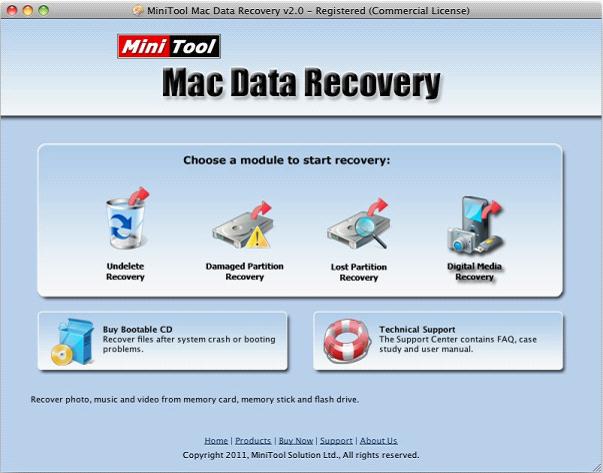
From the main interface, we can see this Mac file recovery software is made up of multiple file recovery modules, and these modules can help users recover lost Mac files in different data loss situations. To recover lost music files, we need to click the functional module "Digital Media Recovery" to enter the next interface:
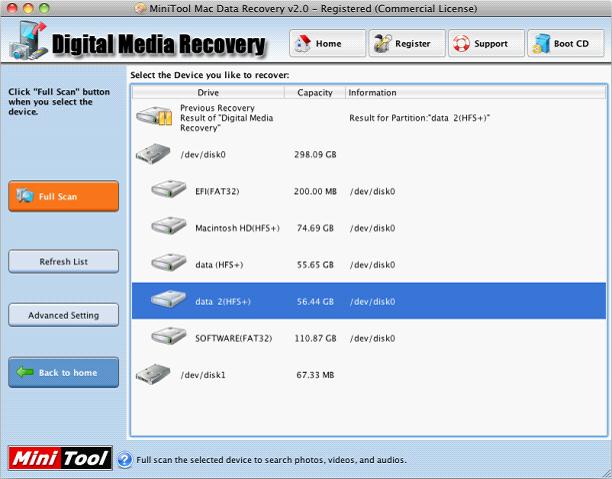
Select the partition where lost music files were originally stored and click "Full Scan" to scan all digital media files. After the scan, the following interface will appear:
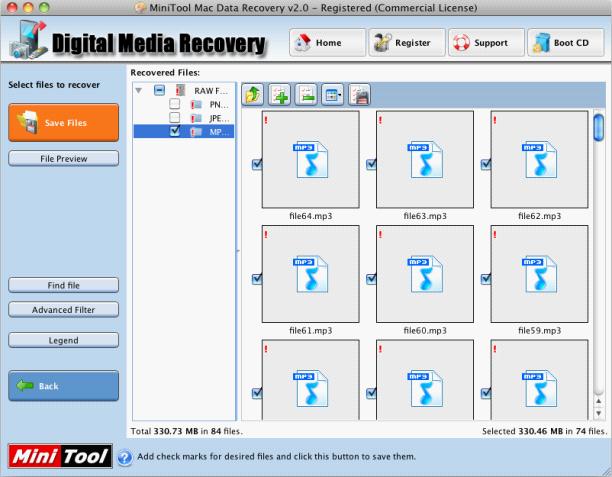
Check the music files we want to recover and click "Save Files" button to set save path:
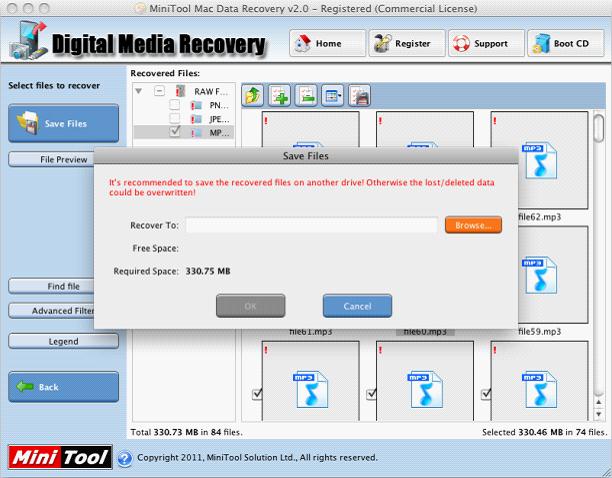
Click "Browse…" button to allocate a safe place to save recovered files and click "OK" to end operation. Then, we can find recovered files in appointed place.
Owning such powerful functions and simple operations, it must be the best file recovery software for Mac. Hurry to free download it from the website http://www.file-recovery-software.biz.
File recovery software for Mac is a piece of extremely common computer software on Mac. Users who understand knowledge of file recovery know Mac file recovery is the very process of making data operating system can not find and display reappear, and Mac file recovery software is the very computer software which can help realize this process. Before the emerging of file recovery software for Mac, Mac users have to resort to professional data recovery companies if they want to recover lost Mac files. Or they can demount hard disk from Mac and connect it to Windows platform, and then use Windows file recovery software to recover lost Mac files. Nevertheless, professional data recovery companies often charge so much high file recovery fees and private data or confidential data may be leaked. Besides, in the process of demounting and mounting Mac disk, hard disk may be damaged, and operations are very complex. So, it is difficult for common users to accomplish this task. But fortunately, Mac file recovery software can help us save much file recovery fees as well as avoid privacy leakage. In addition, operating steps are quite simple.
What should we do if important music files are lost on Mac?
If important music file costing us much energy are lost, I believe everybody will feel sad, but sadness is not the solution. Well, how to deal with this problem? Firstly, maintain the current situation to avoid damaging lost files for the second time. Then, download a piece of excellent file recovery software for Mac. At last, use the Mac file recovery software to recover lost music files.
How to recover lost music files with Mac file recovery software?
First of all, run the file recovery software for Mac. Then, its concise and utility main interface will appear:
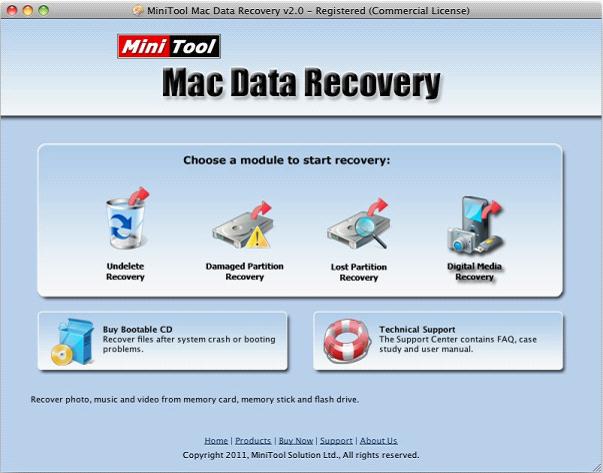
From the main interface, we can see this Mac file recovery software is made up of multiple file recovery modules, and these modules can help users recover lost Mac files in different data loss situations. To recover lost music files, we need to click the functional module "Digital Media Recovery" to enter the next interface:
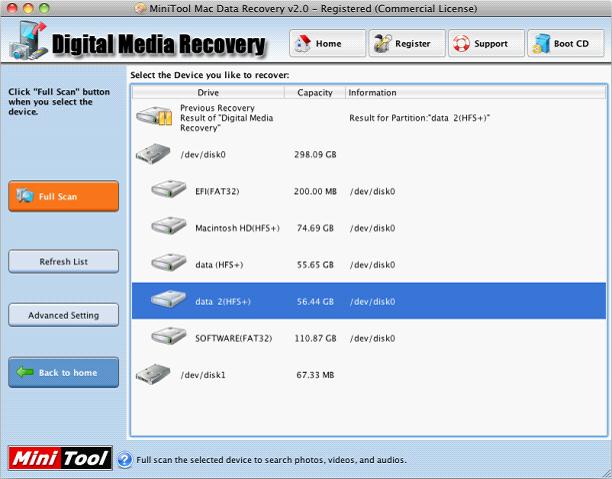
Select the partition where lost music files were originally stored and click "Full Scan" to scan all digital media files. After the scan, the following interface will appear:
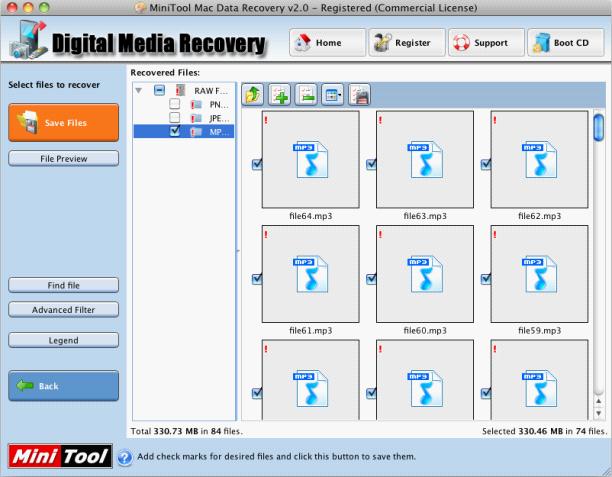
Check the music files we want to recover and click "Save Files" button to set save path:
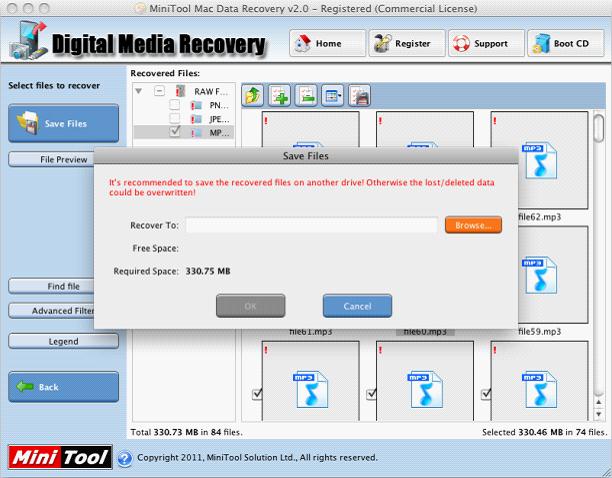
Click "Browse…" button to allocate a safe place to save recovered files and click "OK" to end operation. Then, we can find recovered files in appointed place.
Owning such powerful functions and simple operations, it must be the best file recovery software for Mac. Hurry to free download it from the website http://www.file-recovery-software.biz.
- Don't saving file recovery software or recover files to partition suffering file loss.
- If free edition fails your file recovery demand, advanced licenses are available.
- Free DownloadBuy Now
File Recovery Software
Mac File Recovery
- Recover Mac files
- Mac file recovery program
- Free deleted file recovery on Mac
- Mac file recovery
- Deleted file recovery on Mac
- Macintosh file recovery
- Mac OS X file recovery program
- Mac os x file recovery software
- Free file recovery mac
- File recovery for Mac
- Mac recovery file
- File recovery for mac free
- File recovery freeware Mac
- Mac file recovery freeware
- Recovery file mac
- File recovery Mac OS
- File recovery Mac freeware
- File recovery free mac
- Deleted file recovery mac
- Freeware file recovery mac
- Mac OS X file recovery
- Recovery file for Mac
- Mac OS file recovery
- File recovery mac free
- Mac file recovery software
- Mac file recovery free
- Mac deleted file recovery
- Free file recovery for Mac
- File recovery software for Mac
- Free mac file recovery
- File recovery on mac
- File recovery mac os x