Home --> File Recovery Boot Disk --> Mac file recovery for system partition
 Mac file recovery for system partition
Mac file recovery for system partition
In the process of using Mac, many users may have ever encountered the situation of file loss. As to ordinary file loss problems, the result is not very serious because we can recollect the files. But the problem is not so easy to settle if files in Mac system partition are lost. Most of the time, files stored in system partition are important configuration files or system files which are very important to computer. Once they are lost, it is quite possible that Mac can not boot. In this situation, recollecting files is not feasible. Besides reinstalling the operating system, the other solution is Mac file recovery for system partition. Many users may feel it curious. Since the operating system can not boot, how can we recover lost files? At this time, ordinary file recovery software is useless. What we need is a file recovery tool that is able to boot Mac computer, read computer partitions and then recover lost files. We can download the program from http://www.file-recovery-software.biz and then burn it to CD, getting file recovery boot disk. In order to have users grasp the method of using the file recovery boot disk, we will show operations about Mac file recovery for system partition.
Boot Mac
After making the file recovery boot disk, please put it into Mac CD drive and then boot Mac. After the boot disk is read, we'll see the following interface.

Two boot options are provided. Here, we select "Boot from Mac Data Recovery Boot Disk".

We'll see the above prompt information after the computer boots. If we need to store the recovered files to an external storage device, we should connect it to the computer. After that, click "OK" and the starting interface of the file recovery software will be shown.
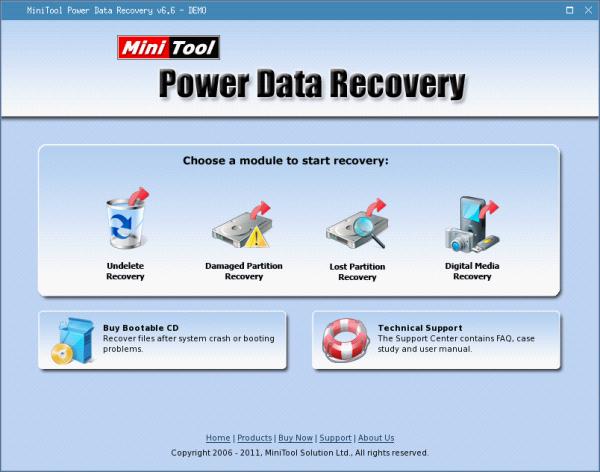
We can see from the above interface that his Mac file recovery software has four function modules and we'll briefly introduce them one by one. "Undelete Recovery" is able to recover deleted files for Mac; "Damaged Partition Recovery" is able to recover lost files from formatted partition and logically damaged partition; "Lost Partition Recovery" is able to recover lost files from deleted or lost partition; and "Digital Media Recovery" helps users scan and then recover lost digital media files (such as pictures, music and videos) quickly.
Via the above introduction, you may have got a basic understanding of this file recovery boot disk. If you want to know more information about this file recovery software, please visit other pages of this website.
Boot Mac
After making the file recovery boot disk, please put it into Mac CD drive and then boot Mac. After the boot disk is read, we'll see the following interface.

Two boot options are provided. Here, we select "Boot from Mac Data Recovery Boot Disk".

We'll see the above prompt information after the computer boots. If we need to store the recovered files to an external storage device, we should connect it to the computer. After that, click "OK" and the starting interface of the file recovery software will be shown.
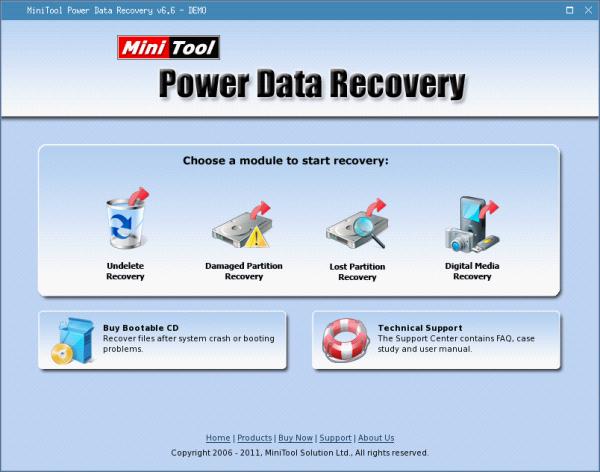
We can see from the above interface that his Mac file recovery software has four function modules and we'll briefly introduce them one by one. "Undelete Recovery" is able to recover deleted files for Mac; "Damaged Partition Recovery" is able to recover lost files from formatted partition and logically damaged partition; "Lost Partition Recovery" is able to recover lost files from deleted or lost partition; and "Digital Media Recovery" helps users scan and then recover lost digital media files (such as pictures, music and videos) quickly.
Via the above introduction, you may have got a basic understanding of this file recovery boot disk. If you want to know more information about this file recovery software, please visit other pages of this website.
- Don't saving file recovery software or recover files to partition suffering file loss.
- If free edition fails your file recovery demand, advanced licenses are available.
- Free DownloadBuy Now
Related Articles:
- File recovery from crashed Windows system with the file recovery software that can boot itself
- File recovery for crashed Windows Server 2008 can be realized with file recovery boot disk.
- File recovery for Windows 7 from crashed system partition
- Now, you can accomplish file recovery for Mac system crash without booting operating system.
File Recovery Software
File Recovery Boot Disk
- Recover lost files from crash
- Mac file recovery for system partition
- File recovery for windows system crash
- File recovery for windows server 2008 crash
- File recovery for windows 7 crash
- File recovery for Mac system crash
- File recovery for windows system damage
- File recovery for windows server 2003 crash
- File recovery for Windows 8 crash
- File recovery for system partition crash
- File Recovery for crash
- File recovery from corrupted computer
- File recovery for boot partition damage
- Best free file recovery
- Free file recovery utility
- Free file recovery programs
- Data file recovery