Home --> File Recovery Boot Disk --> File recovery for windows system damage
 File recovery for windows system damage
File recovery for windows system damage
Virus is always the biggest threat to files stored on computer. Once our computer is attacked by virus, a large amount of information will be lost. More seriously, partition damage happens. Under this situation, some users may think of using file recovery software to recover lost files. It is indeed a good method. Nowadays, most file recovery software can realize file recovery from damaged partition. However, if system partition is damaged because of virus attack, can we accomplish file recovery? It is impractical. Once system partition is damaged, the operating system can not boot normally. So, file recovery software installed on computer can not run, let alone recover lost files. To accomplish file recovery for Windows system damage, we need a file recovery software bootable disk. File recovery software bootable disk is able to boot computer to start when operating system can not boot normally, and then offers file recovery service. Some users may doubt whether there is such a kind of magical file recovery software bootable disk. Of course, there is. As long as we visit http://www.file-recovery-software.biz, we can download desired file recovery software. Then, burn it to optical disk. In order to make users faster master the methods for file recovery for Windows system damage, I will use this file recovery software bootable disk to recover lost files.
File recovery software bootable disk boots computer to start
After burning bootable disk successfully, we put the optical disk to the very CD-ROM of the computer which can not start normally. Then, the following interface will appear:
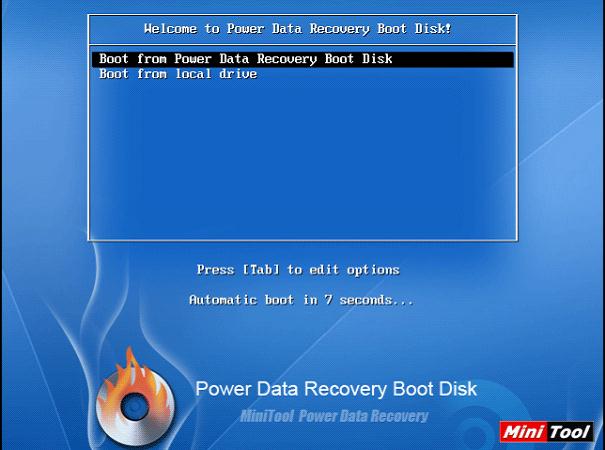
In this interface, we need to select the option "Boot from Power Data Recovery Boot Disk". Then, we can see the following interface:

After the optical disk boots the computer successfully, the above interface will pop up. If we want to recover lost files, we need to connect external storage device to the computer. Then, click "OK" to go on operating:
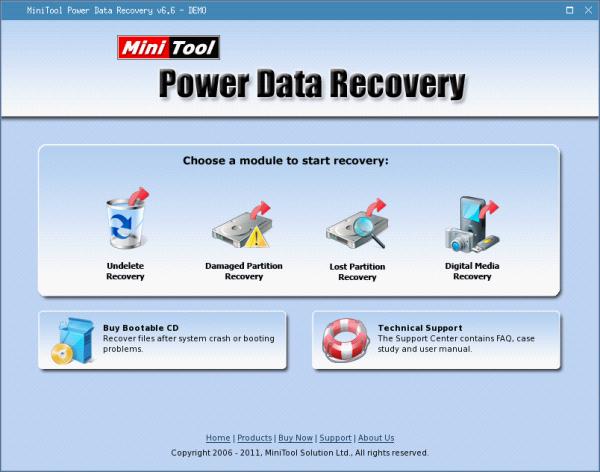
This is the main interface of this file recovery software bootable disk. Here, we can see 4 file recovery modules which can undelete files, recover lost files from lost partition, formatted partition or deleted partition, recover files from the partition damaged because of virus attack, and recover digital media files. If we want to accomplish file recovery for Windows system damage, we need to select the functional module "Damaged Partition Recovery". And detailed operations can be found in this website.
Do you think this file recovery software bootable disk is magical? If you say yes, hurry to download it.
File recovery software bootable disk boots computer to start
After burning bootable disk successfully, we put the optical disk to the very CD-ROM of the computer which can not start normally. Then, the following interface will appear:
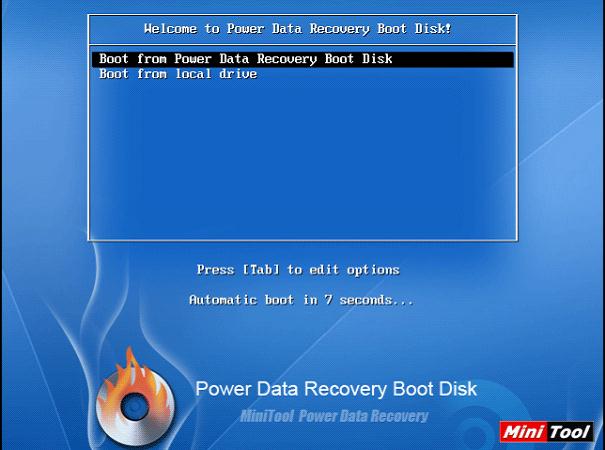
In this interface, we need to select the option "Boot from Power Data Recovery Boot Disk". Then, we can see the following interface:

After the optical disk boots the computer successfully, the above interface will pop up. If we want to recover lost files, we need to connect external storage device to the computer. Then, click "OK" to go on operating:
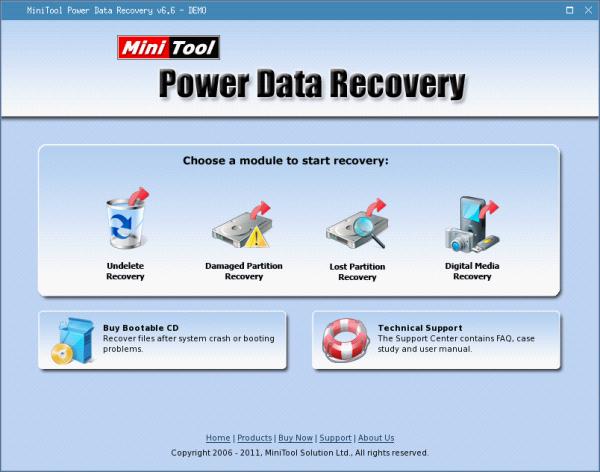
This is the main interface of this file recovery software bootable disk. Here, we can see 4 file recovery modules which can undelete files, recover lost files from lost partition, formatted partition or deleted partition, recover files from the partition damaged because of virus attack, and recover digital media files. If we want to accomplish file recovery for Windows system damage, we need to select the functional module "Damaged Partition Recovery". And detailed operations can be found in this website.
Do you think this file recovery software bootable disk is magical? If you say yes, hurry to download it.
- Don't saving file recovery software or recover files to partition suffering file loss.
- If free edition fails your file recovery demand, advanced licenses are available.
- Free DownloadBuy Now
Related Articles:
- File recovery software boot disk used to recover lost files from corrupted operating system
- File recovery software boot disk, recovering lost data from corrupted computer
- Since free file recovery programs are unable to recover lost files when operating system can not boot normally, we can choose bootable file recovery program to accomplish file recovery.
- Data file recovery boot disk for file data recovery from failed operating system
File Recovery Software
File Recovery Boot Disk
- Recover lost files from crash
- Mac file recovery for system partition
- File recovery for windows system crash
- File recovery for windows server 2008 crash
- File recovery for windows 7 crash
- File recovery for Mac system crash
- File recovery for windows system damage
- File recovery for windows server 2003 crash
- File recovery for Windows 8 crash
- File recovery for system partition crash
- File Recovery for crash
- File recovery from corrupted computer
- File recovery for boot partition damage
- Best free file recovery
- Free file recovery utility
- Free file recovery programs
- Data file recovery