Home --> File Recovery Boot Disk --> File recovery for boot partition damage
 File recovery for boot partition damage
File recovery for boot partition damage
In the process of using Windows operating systems, when browsing webpage, users may encounter the situation where the computer gets a blue screen and the computer can not boot. This case is most possibly attributed to file system damage resulting from virus attacks. Due to the damage, when rebooting, the computer can not read the system configuration files in system partition, so it fails to boot. How can we solve the problem in this situation? Most users may think of reinstalling the operating system. But a point may have been neglected that reinstalling operating system will make all files in system partition lost. If there are some important files, they may cause serious consequences if lost. Therefore, when there are important files stored in system partition, we should recover them first of all and then reinstall the operating system, and influences caused by file loss can be prevented.
Some users may feel puzzled. How can we perform file recovery since the system can not boot? However, wherever there is a problem, there is a way. What we need is just a file recovery boot disk which is able to start the computer. Users can visit http://www.file-recovery-software.biz to download the boot program of the file recovery software and burn it into CD. Then we can use the file recovery boot disk to recover lost files from system partition. Then we'll show the operation demonstration in detail to have users grasp the method for file recovery with file recovery boot disk.
Booting computer with file recovery boot disk
After making the boot disk, put it into CD drive and then boot computer. After the file recovery boot disk is read, we'll see the following interface.
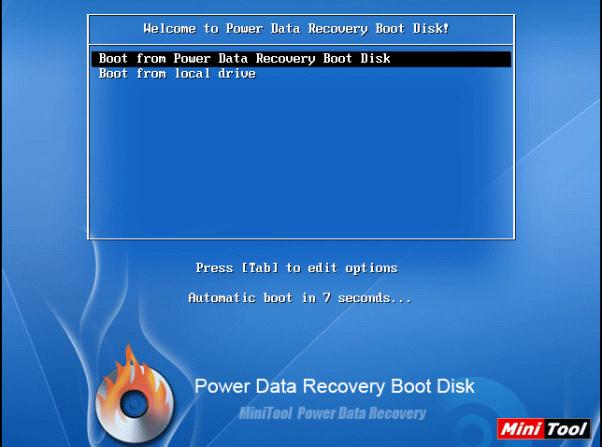
Tow boot options are provided and here we'll select "Boot from Power Data Recovery Disk" to boot the file recovery software.

After the computer boots, the above prompt window will pop up, which reads "if you need to save the recovered files to a removable disk, please connect it to your computer now." After connecting the removable storage device, please click "OK" to go on.
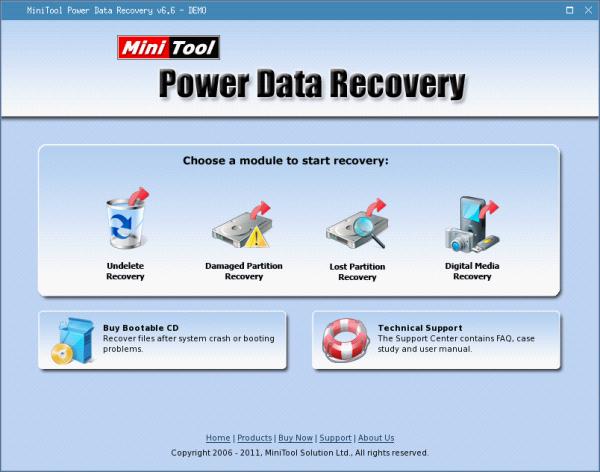
We can see file recovery modules possessed by this file recovery boot disk and users can select corresponding module to recover lost files according to practical file loss situations. If we want to recover lost files from damaged partition, "Damaged Partition Recovery" module could be used.
Through the above description, we can know that before reinstalling the operating system, we can recover the important files from system partition. And then reinstalling the operating system will solve the problem. What are you waiting for? Just download it and use it to solve your problems.
Some users may feel puzzled. How can we perform file recovery since the system can not boot? However, wherever there is a problem, there is a way. What we need is just a file recovery boot disk which is able to start the computer. Users can visit http://www.file-recovery-software.biz to download the boot program of the file recovery software and burn it into CD. Then we can use the file recovery boot disk to recover lost files from system partition. Then we'll show the operation demonstration in detail to have users grasp the method for file recovery with file recovery boot disk.
Booting computer with file recovery boot disk
After making the boot disk, put it into CD drive and then boot computer. After the file recovery boot disk is read, we'll see the following interface.
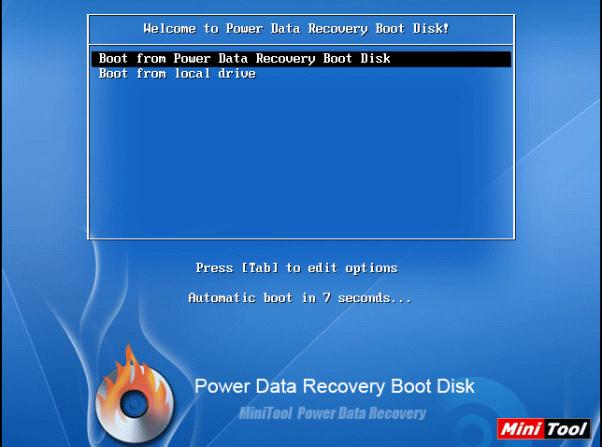
Tow boot options are provided and here we'll select "Boot from Power Data Recovery Disk" to boot the file recovery software.

After the computer boots, the above prompt window will pop up, which reads "if you need to save the recovered files to a removable disk, please connect it to your computer now." After connecting the removable storage device, please click "OK" to go on.
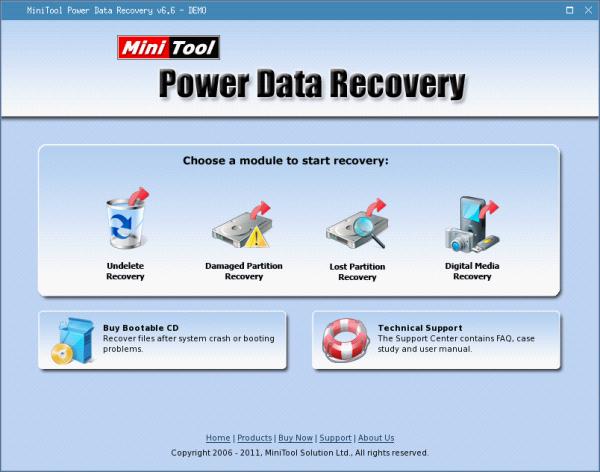
We can see file recovery modules possessed by this file recovery boot disk and users can select corresponding module to recover lost files according to practical file loss situations. If we want to recover lost files from damaged partition, "Damaged Partition Recovery" module could be used.
Through the above description, we can know that before reinstalling the operating system, we can recover the important files from system partition. And then reinstalling the operating system will solve the problem. What are you waiting for? Just download it and use it to solve your problems.
- Don't saving file recovery software or recover files to partition suffering file loss.
- If free edition fails your file recovery demand, advanced licenses are available.
- Free DownloadBuy Now
Related Articles:
- File recovery software boot disk used to recover lost files from corrupted operating system
- File recovery software boot disk, recovering lost data from corrupted computer
- Since free file recovery programs are unable to recover lost files when operating system can not boot normally, we can choose bootable file recovery program to accomplish file recovery.
File Recovery Software
File Recovery Boot Disk
- Recover lost files from crash
- Mac file recovery for system partition
- File recovery for windows system crash
- File recovery for windows server 2008 crash
- File recovery for windows 7 crash
- File recovery for Mac system crash
- File recovery for windows system damage
- File recovery for windows server 2003 crash
- File recovery for Windows 8 crash
- File recovery for system partition crash
- File Recovery for crash
- File recovery from corrupted computer
- File recovery for boot partition damage
- Best free file recovery
- Free file recovery utility
- Free file recovery programs
- Data file recovery