 Recover files lost due to virus
Recover files lost due to virus
After my SD card is infected with computer virus, I found that all the files of the device are deleted. When I checked the properties, the used space was only 500mb and I have stored heaps of files totally about 1.5 GB in it. Is there any easy-to-handle and secure solution to recovering files lost due to virus under Windows 7?
Virus and File Loss
Computer viruses are harmful programs which are written intentionally to intrude computer without owners’ permission. Like biological viruses posing damage to human body, these viruses can push computer users in nightmares such as file loss and even economic loss. Commonly seen computer viruses contain memory resident viruses who consume system memory a lot within a short time period, boot sector viruses, Macro viruses, etc. The subsequence brought by those viruses varies. For example, some can cause a message flash on screen and some can maliciously delete users’ files.
How to fix file loss after malicious program attack? Users need to firstly run anti-software and then remove those viruses from computer. Though anti-virus software can scan computer, they are unable to recover those lost files deleted by virus? Where are those lost files? Are they in Recycle Bin? Definitely, they are not. Under this circumstance, the best way to fix the issue is using third party file recovery software.
MiniTool Power Data Recovery boasts multiple merits such as functionality, wide compatibility, high reliability and excellent operability is a powerful assistant. Its powerful “Damaged Partition Recovery” can help recover files from virus-infected hard drive, USB drives and SD card. Here, the detailed operations are introduced to users.
Use MiniTool to Retrieve Files Lost Due to Virus Infection
Download the powerful file recovery tool and then install it to proper location. Then operate according to the following guidance.
1. Connect the virus-infected SD card to computer and make sure that it can be detected. After that, launch the software to open its main interface.
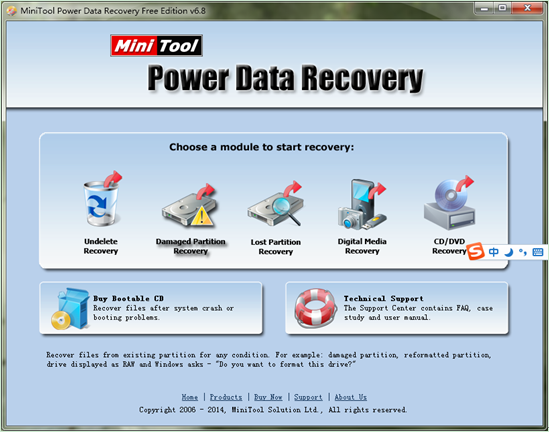
2. In the main interface of the software, choose and click “Damaged Partition Recovery” module, if users want to recover file lost due to virus attack.
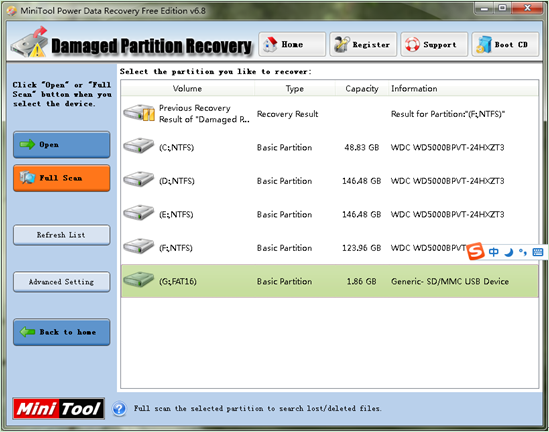
3. Choose the device to be recovered and click “Full Scan” button to thoroughly scan it. When scan is done, all possible damaged partitions will be listed out.

4. Choose the partition with the highest suggested value and then open it with “Show Files” button.
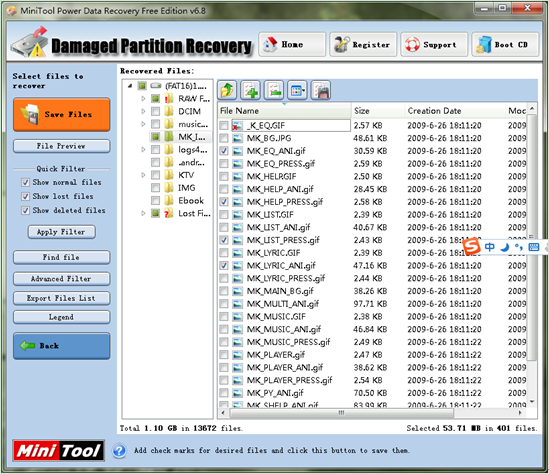
5. Check all desired data and click “Save Files” to store them to a secure location.
Via so simple operations, we have successfully got back all needed file data with the recommended data recovery program. Need to perform file recovery after deleting, formatting, or virus strike? Hurry to experience high performance of MiniTool Power Data Recovery.
- Don't saving file recovery software or recover files to partition suffering file loss.
- If free edition fails your file recovery demand, advanced licenses are available.
- Free DownloadBuy Now
Related Articles:
File Recovery Software
File Recovery Function
File Recovery Resource
Reviews, Awards & Ratings




