 Recover files from mobile phone memory
Recover files from mobile phone memory
I have stored heaps of vital files in my mobile phone, and those files gradually eat up memory space as time files. Considering the efficiency of data storage and management, I decide to transfer some data from the mobile phone to computer. During certain course, accidental deletion happened. Then, I found that some music files and image files are gone. How could I recover files from mobile phone memory as soon as possible?
Factors Causing Data to be Lost
Data loss could happen to mobile phone memory card in following situations:
1. Users carry out mistaken deletion operations when they are operating the card.
2. Intentional or unintentional reformatting memory card will lead to data loss.
3. Power-off in the course of data transferring will cause data loss.
4. Virus infection or other reasons will make memory card corrupted or inaccessible, and then data could be lost.
Notes: DO NOT put any data into problem memory card after data loss occurs. Instead, users are supposed to maintain it in original status so as to avoid data overwriting. In addition, timely take data recovery measures to get lost data back.
Perform Mobile Device Recovery with MiniTool
Nowadays, as mobile phones get more and more powerful, people tend to spend more time with smart mobile phones for entertainment, such as enjoying movies and music, taking photos or making video records, reading books or even handling documents work. However, to work on mobile devices is not as convenient as on computers, and it’s much easier to make mistakes such as deleting files by careless operations. Thus, remember to make backups regularly for those vital files. Then what if the disaster arrives without backups? Undoubtedly, mobile device file recovery is urgently needed.
Since most users lack professional knowledge to identify the performance of software, we highly recommend them to use professional and powerful file recovery software named MiniTool Power Data Recovery to recover lost files from mobile phone memory card.
Here, the step-by-step instructions on how to perform mobile phone memory card recovery are given.
Step 1. Connect problem mobile phone card to the computer and make sure that the card can be detected.
Step 2. Run MiniTool Power Data Recovery to enter its main interface:
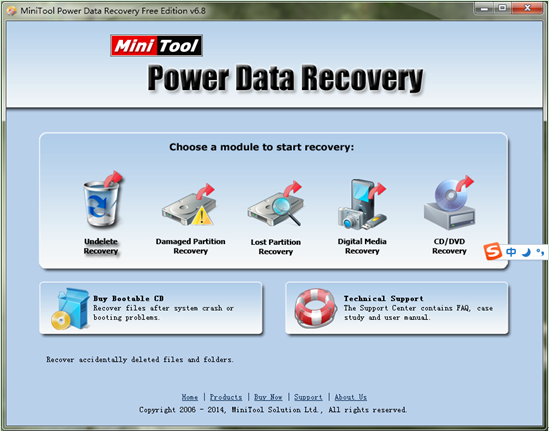
Step 3. Choose the module which is specially designed for deleted file recovery – “Undelete Recovery” and click it to open the following interface:
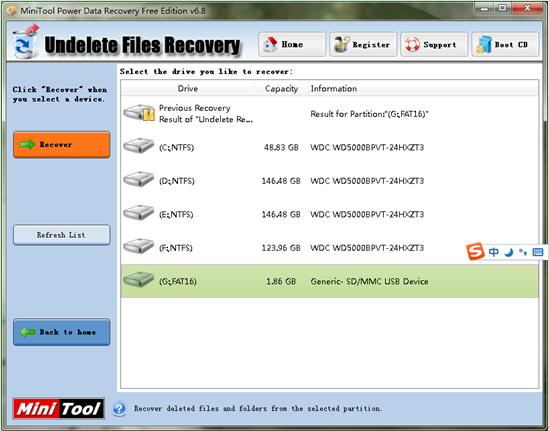
Step 4. Choose the memory card where file deletion appeared and click “Recover” to completely scan it. When scan is done, users will see the following interface:
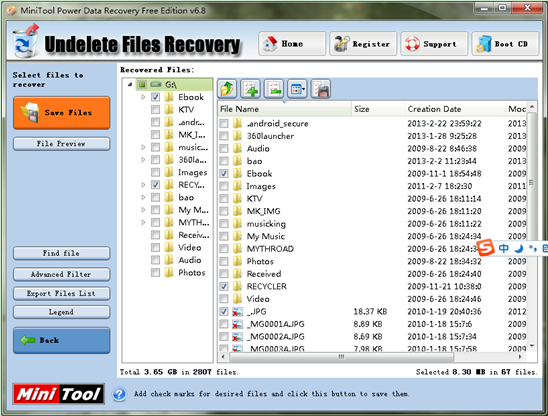
Step 5. Check and save all needed files and click “Save Files” button to specify a secure location to save chosen files. (Note: Don’t save the recovered data on the card again. Find another place for it such as on the computer or other external disk, for safety consideration.)
If users are encountering file loss issues like we demonstrated above, just download MiniTool Power Data Recovery to get lost files back.
- Don't saving file recovery software or recover files to partition suffering file loss.
- If free edition fails your file recovery demand, advanced licenses are available.
- Free DownloadBuy Now
Related Articles:
File Recovery Software
File Recovery Function
File Recovery Resource
Reviews, Awards & Ratings









