 Recover files after System Restore
Recover files after System Restore
I restored my computer system last night. Since I lack related experience, I did not back up my files. Therefore, I am now suffering from data loss. The lost files mean a lot for me, for they are my valuable paper documents, favorite music files, and pictures taken with my best friends. Can I recover files after System Restore?
System Restoration
When operating system is damaged, user will restore it and recover it with backup system data. System restoration is most effective right after registry is damaged. When restoring, it will replace damaged or modified data with registry information to realize system restoration. However, restoring system with previous backup system data bears a huge disadvantage, namely restored system will run in accordance with the mode when system is backed up and modification and new data on system partition after backup would lose.
However, there are chances to recover data after system restoration. Why do we say so? It closely relates to storage mode of storage medium. Stored data on disk is managed by partition. When we add new data into partition, it adds to a directory structure-like area an indicator that points the data storage regions. When we restore system, partition is restored to the mode when it is backed up, and those pointers will disappear but data is still on the disk. By using appropriate file recovery software, users are able to get those lost cherished files back. Here, professional MiniTool Power Data Recovery is highly recommended.
How to Recover Files after System Restore
People always regret after losing files after system restore. The best and cheapest way to prevent file loss is to do backups. Well, when the disaster strikes and there is no backup, users can still recover lost files with the recommended software.
The step-by-step instructions on how to perform file recovery with the software is demonstrated as follows:
1. Download MiniTool Power Data Recovery via its official website and install it to proper location.
2. Run the software to enter its main interface and start to recover data.
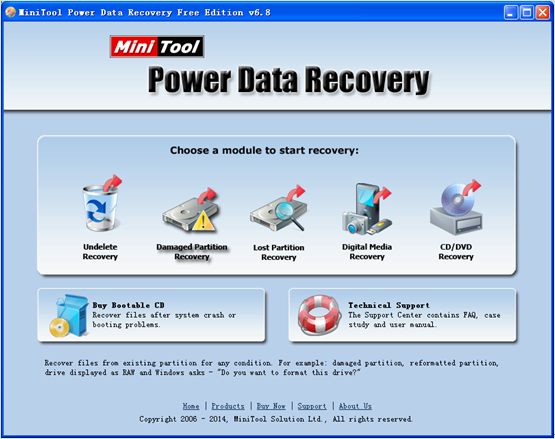
3. In the main interface of MiniTool Power Data Recovery, choose the module “Damaged Partition Recovery” which is specially designed to recover partition data lost due to soft errors. After clicking it, users will see the following interface:
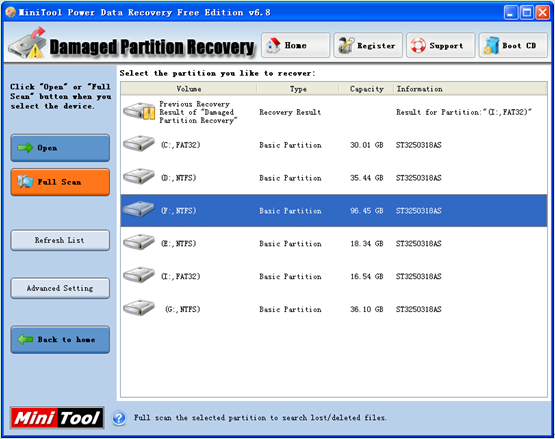
4. In the list of partitions, choose the restored system partition and click “Full Scan” button to completely scan it. When scan is done, users will see all possible damaged partitions.

5. Choose the partition with the highest advisable value and click “Show Files” to open it.
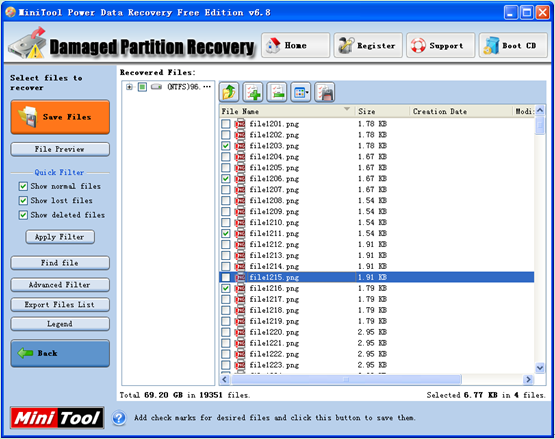
6. Check and save all needed file data, and then click “Save Files” button to specify a secure directory to store the chosen data. After the software performs all previous operations, the whole process to recover files after restoring system is done.
MiniTool Power Data Recovery makes file recovery after system restoration possible and quite easy. What are you hesitating about? Hurry to download the software via the quick link here.
- Don't saving file recovery software or recover files to partition suffering file loss.
- If free edition fails your file recovery demand, advanced licenses are available.
- Free DownloadBuy Now
Related Articles:
File Recovery Software
File Recovery Function
File Recovery Resource
Reviews, Awards & Ratings




