 Recover deleted files
Recover deleted files
For the sake of successful deleted file recovery, users are requested to know how file deletion occurs. Many users mistakenly believe that deleted files have gone once files are deleted. Actually, users just lose the file entry in My Computer when files are deleted from their computer. The file content still exists on original hard disk, but they are easy to be overwritten by new data since system marks the hard disk space certain files occupy as available for data storage. Well then, how to recover deleted files? Resorting to professional data recovery companies or using file recovery software on current software market? Users who have turned to professional file recovery companies for help always complain the charged high fees for file recovery and the high risk of privacy leakage, so they manage to use file recovery software to recover deleted files. Since most users lack professional knowledge of computer and data recovery, they are most likely to employ inferior file recovery software for deleted file recovery, and then suffer from the severe consequences brought by using such software like secondary damage to lost files. To avoid unnecessary troubles brought by using defective file recovery software, users are advised to choose professional file recovery software – MiniTool Power Data Recovery to recover deleted files.
Professional file recovery software
Developed and released by a professional Canadian software development company, the professional file recovery software – MiniTool Power Data Recovery is a piece of multifunctional software covers many advantages such as high compatibility, excellent security and outstanding operability. More specifically, professional file recovery software can help users recover deleted files and lost files in different situations in an easy but extremely secure way, for the software provides users with complete data protection measures. Here, we’ll introduce detailed operations to recover deleted files with the software.
How to recover deleted files by using professional file recovery software
Before starting deleted file recovery, users need to visit the website www.file-recovery-software.biz to download the professional file recovery software and then install the software on computer. After that, launch the software to get its main interface shown below:
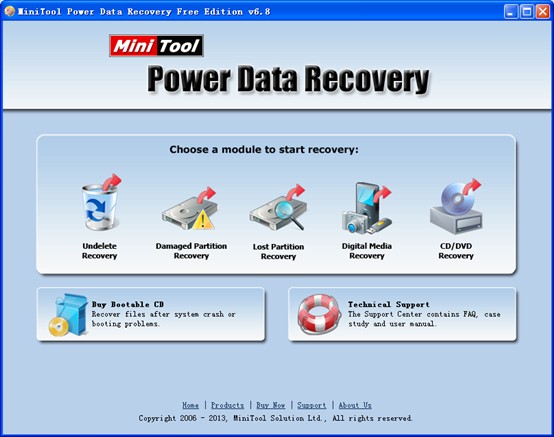
The interface above is the main interface of professional file recovery software. As presented, the software provides users with five functional modules which are designed for different data recovery situations. Moving cursor onto any module, users can gain detailed information about certain module. Here, users want to recover deleted files, so they need to choose “Undelete Recovery” module. After clicking it, users will see the following interface:
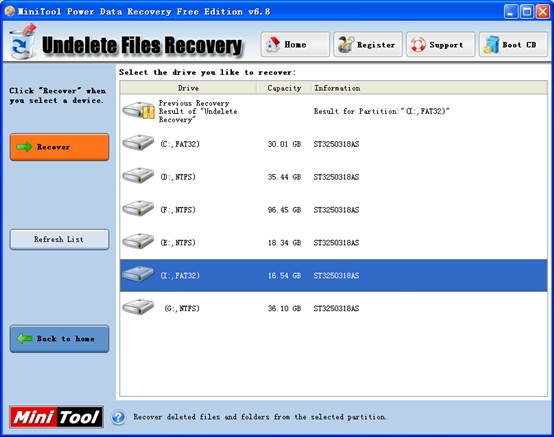
Here, choose the partition where deleted files were and click “Recover” to fully scan the partition. When scan is done, all deleted files in the chosen partition will be listed out:
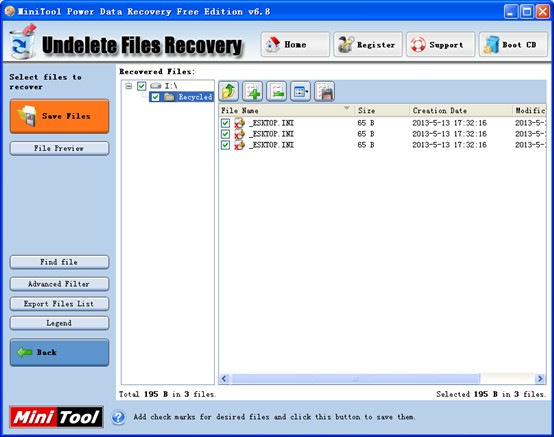
Since professional file recovery software lists out too many files, users can make use of the two functions “Find file” and “Advanced Filter” to accelerate data searching process. After finding needed data, check them and click “Save Files” to save those data to a secure location. When all previous operations are done, users are successful to recover deleted files with professional file recovery software.
- Don't saving file recovery software or recover files to partition suffering file loss.
- If free edition fails your file recovery demand, advanced licenses are available.
- Free DownloadBuy Now
Related Articles:
File Recovery Software
File Recovery Function
File Recovery Resource
Reviews, Awards & Ratings




