 Recover deleted files from Windows XP
Recover deleted files from Windows XP
During the course of Windows XP use, users are familiar with the two ways to delete files in Windows XP: delete files by using the command “Delete” and delete files by clicking the 2 buttons “Shift + Delete“. Users who suffer a lot from file loss may feel quite disturbed, since few effective measures can be taken to recover deleted files from Windows XP especially when they have emptied their Recycle Bin or they have deleted their files by using “Shift + Delete“. As a matter of fact, using professional file recovery software is the best choice to recover deleted files from Windows XP. Why do we say so? File recovery software with comprehensive file recovery functions can effectively recover deleted files, and lost files in various file loss situations. Moreover, professional file recovery software is of high operability, so users who know little about file recovery can easily perform desired file recovery operations. Here, the way to recover deleted files from Windows XP is introduced.
Use professional file recovery software to perform deleted file recovery
At first, users need to visit the website http://file-recovery-software.biz to perform software downloading and installation. Then, launch the professional file recovery software to gain its main interface:
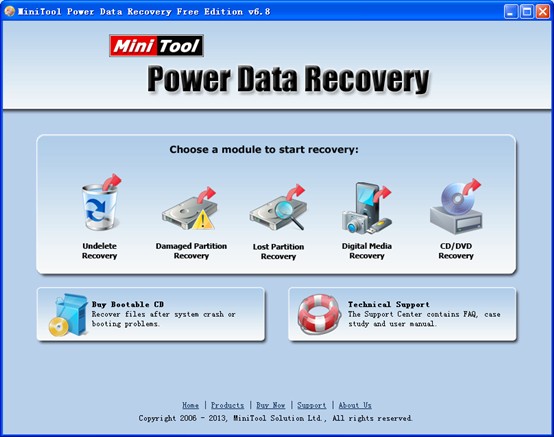
As presented above, professional file recovery software provides users with five functional modules, with which users can recover lost files in various file loss situations. Here, a brief introduction to those modules is shown:
“Undelete Recovery“: is able to recover mistakenly deleted files or folders.
“Damaged Partition Recovery“: can help users recover lost files from logically damaged partition.
“Lost Partition Recovery“: is able to recover files from lost partition or deleted partition.
“Digital Media Recovery“: can help users recover images, music files, audio files and other format files from storage devices such as USB flash disk, memory card, memory stick and SD card.
“CD/DVD Recovery“: is able to recover lost CD/DVD files.
For users’ further understanding, we would like to introduce the way to recover deleted files from Widows XP. Here, users need to choose and click “Undelete Recovery” module so as to get the following interface:
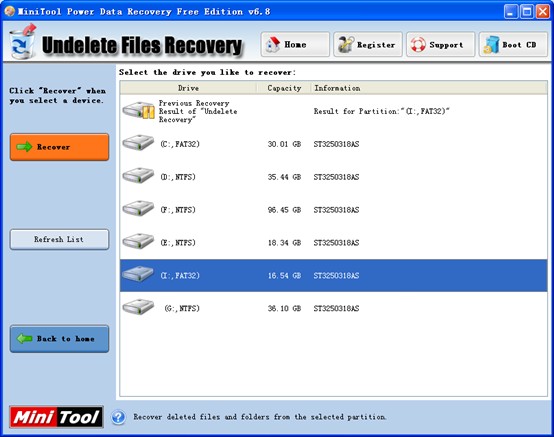
At this time, choose the partition once storing deleted files and click “Recover” to scan. When scan is done, professional file recovery software will list all deleted files in the scanned partition:
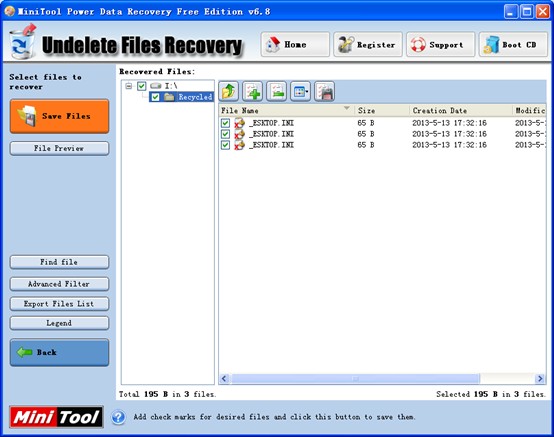
Here, users can make use of humanized auxiliary functions such as “Advanced Filter” and “Find file” to promote file searching process. Then, check desired files and click “Save Files” to save them to a safe location under the guidance of the professional file recovery software. After the software performs all previous operations, users are successful to recover deleted files from Windows XP.
If users wonder more information about how to recover deleted files from Windows XP and professional file recovery software, they can visit the mentioned website to get.
- Don't saving file recovery software or recover files to partition suffering file loss.
- If free edition fails your file recovery demand, advanced licenses are available.
- Free DownloadBuy Now
Related Articles:
File Recovery Software
File Recovery Function
File Recovery Resource
Reviews, Awards & Ratings




