 Formatted partition file recovery
Formatted partition file recovery
Formatting process of a memory card or disk partition is very easy. All users who know how to click mouse are able to finish formatting in just a few steps by resorting to prompts that computer gives. Because of that, users don’t take formatting seriously. Sometimes, users may have formatted a hard disk partition by accident, only to find important files stored in it have been lost. At this time, what should users do to make up for the accidental formatting? Obviously, formatted partition file recovery must be the best answer.
Lacking professional knowledge, some users many wonder whether it is possible for them to recover files from formatted partition. The good news is that all users who can access computer are able to accomplish formatted partition file recovery without others’ help. In fact, users just need a piece of qualified file recovery software in order to recover lost files from formatted partition successfully.
MiniTool Power Data Recovery – a Useful Tool for Formatted Partition File Recovery
At present, much file recovery software makes its appearance on the software market. In general, common users don’t know which software they should choose in face of so many choices. Taking this fact into consideration, we decide to offer a piece of professional file recovery software: MiniTool Power Data Recovery.
It is believed that all users can finish formatted partition file recovery easily by using the “Damaged Partition Recovery” function module of MiniTool Power Data Recovery. In addition to this module, which is designed to help users recover files from damaged partition (partition formatting also belongs to partition damage), there are four other powerful function modules, which can help users recover lost files in different situations. Therefore, MiniTool Power Data Recovery is definitely the best tool to recover lost files.
How to Recover Files from Formatted Partition
Now, we are going to show users the detailed operations of formatted partition file recovery.
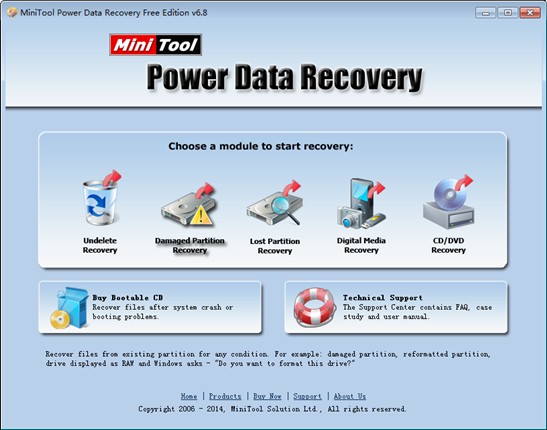
Main interface
1. As we have mentioned, “Damaged Partition Recovery” is designed to recover files from damaged partition. Therefore, users need to click it in the main interface to start formatted partition file recovery.
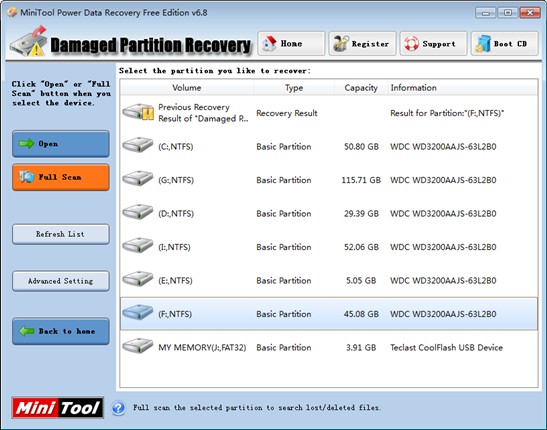
Operating interface one
2. In this interface, users should select the formatted partition at first. Then, click “Full Scan” button to scan it completely.
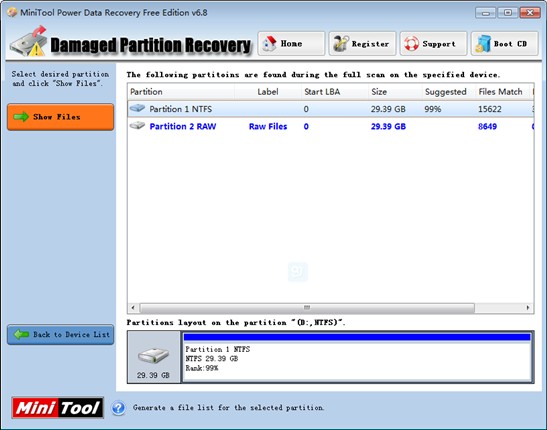
Operating interface two
3. At the end of scanning, users will enter above interface and they need to select the partition with a highest suggested value in order to recover lost files effectively. After that, click “Show Files” to continue.
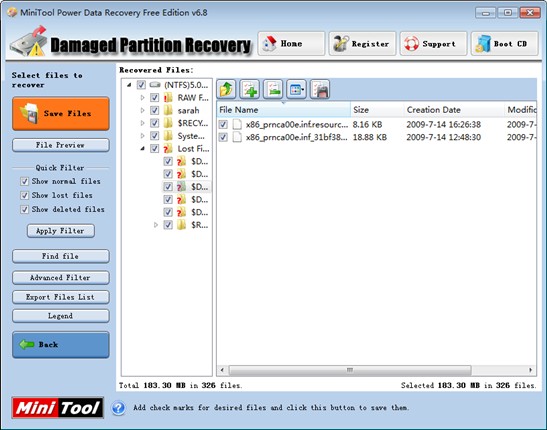
Operating interface three
4. At last, users should check all files they want to recover, and then click “Save Files” button to select a safe place for file storage.
Users can not finish all operations of formatted partition file recovery until file recovery software saves all checked files to appointed place successfully. Are you also troubled by file loss problem? Please download MiniTool Power Data Recovery at once to achieve effective and timely file recovery.
- Don't saving file recovery software or recover files to partition suffering file loss.
- If free edition fails your file recovery demand, advanced licenses are available.
- Free DownloadBuy Now
Related Articles:
File Recovery Software
File Recovery Function
File Recovery Resource
Reviews, Awards & Ratings




