 Recovering deleted email Mac
Recovering deleted email Mac
Recovering Deleted Email in Mac with the Help of Third Party Tool
In order to help Apple computer users realize recovering deleted email in Mac successfully, we would like to critically suggest them that they should make use of the best third party data recovery software – MiniTool Mac Data Recovery.
MiniTool Mac Data Recovery, developed and released by MiniTool Solution Ltd., is specifically designed for Mac computer users to simply carry out Mac recovery. This powerful third party tool can be well compatible with Leopard (Mac OS X 10.5) and other Mac operating systems. It can recover not only emails, but also other files like Microsoft Office Word documents, Excel documents and PPT from both internal hard disk drive and removable storage devices including mobile hard disk drive, USB drive, SD card and memory stick.
There are four functions configured in MiniTool Mac Data Recovery to help users handle different data loss situations:
1. “Undelete Recovery” is designed to help users easily retrieve lost or deleted files and folders from the certain normal partition. And in the following content, we want to show users how to carry out recovering deleted email in Mac by using this powerful function.
2. “Damaged Partition Recovery” can recover files after the target partition was corrupted or formatted.
3. When users’ vital data get lost together with the missing disk drive, they don’t need to be worried about not being able to get these data back. Using the helpful module “Lost Partition Recovery” can easily recover data from the lost drive.
4. If users want to recover files from digital media devices like digital camera, digital video camera and music player, they need to choose the certain function – “Digital Media Recovery”.
How to Recover Mac Mail by Using “Undelete Recovery” Function

Step 1: after users got MiniTool Mac Data Recovery, they should successfully install it to their computer first. Then, they need to open this software and choose “Undelete Recovery” function from its main window to achieve recovering deleted email in Mac from the normal partition.
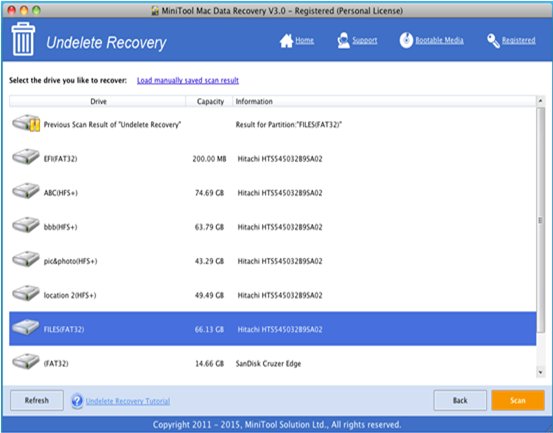
Step 2: choose the certain partition which contains the “Library” folder (because it comprises Mac emails) and click “Scan” button. After the scan was finished, users need to choose the certain mail to retrieve and then click “Save”.
Step 3: in the small pop-up window, users need to choose another disk drive to save the email and click “OK” to carry out all pending operations.
MiniTool Mac Data Recovery is a piece of really good data recovery software for Mac users to realize Mac recovery with ease. And users can decisively choose this software when they want to perform recovering deleted email in Mac.
- Don't saving file recovery software or recover files to partition suffering file loss.
- If free edition fails your file recovery demand, advanced licenses are available.
- Free DownloadBuy Now
File Recovery Software
File Recovery Function
File Recovery Resource
Reviews, Awards & Ratings




