 Recover file from empty Trash
Recover file from empty Trash
File management on Mac computer is always a nuisance for me, because I have ever suffered from unexpected data loss. It was the day before yesterday I checked some useless file data and managed to delete them by dragging them into the Trash. However, in this course, I falsely checked some needed data and executed Trash emptying. I wonder if there is any easy and secure way to recover file from empty Trash.
Emptied Trash File Recovery is Possible
In Mac, for every user account, there is a particular “Trash” folder inside the home folder. Users are able to delete a file either by dragging the file icon into the Trash on the Dock or by selecting file and pressing “Command + Delete“. Once a file is deleted, it goes to the Trash folder. At any time, users can retrieve the deleted file from Trash just by dragging it out of the Trash. Nevertheless, the file will get completely deleted when the size of the file is too big to be contained inside Trash folder or users have executed “Command +Shift + Option + Delete” or users have emptied Trash Bin. However, the file removed from Trash is still recoverable, if its index entry is recreated by proper file recovery tools. Though there is much data recovery software on current market, software performance varies. Here, we highly recommend users to adopt professional and powerful MiniTool Mac Data Recovery.
Emptied Trash File Recovery
Before using the recommended software to recover lost data, users need to firstly perform software downloading and installation. Then, follow those steps:
1. Launch MiniTool Mac Data Recovery to open its main interface:
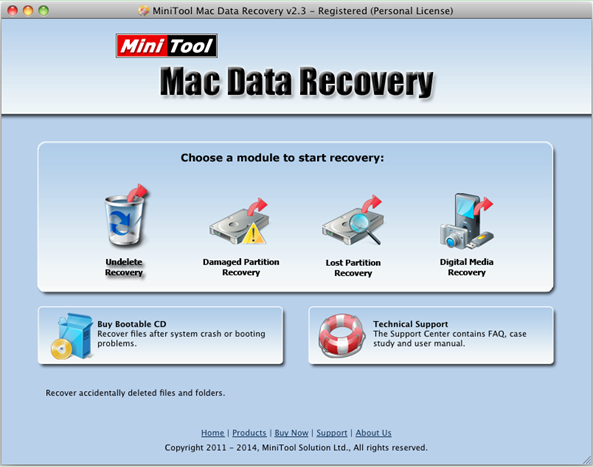
2. From the main interface, click “Undelete Recovery” module, if users would like to recover data from emptied Trash:
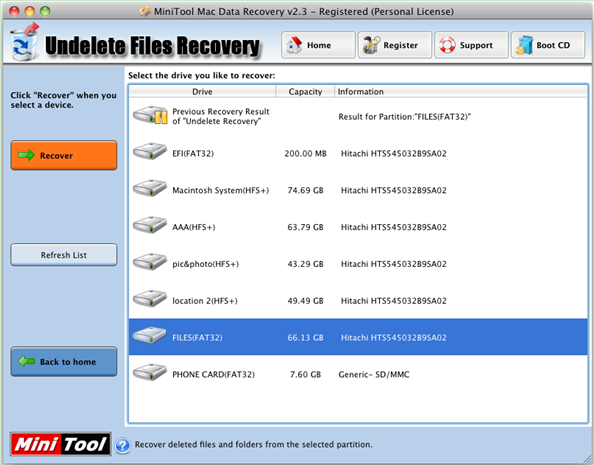
3. Here, choose the partition where Trash files were and click “Recover” button to initiate scanning operation.
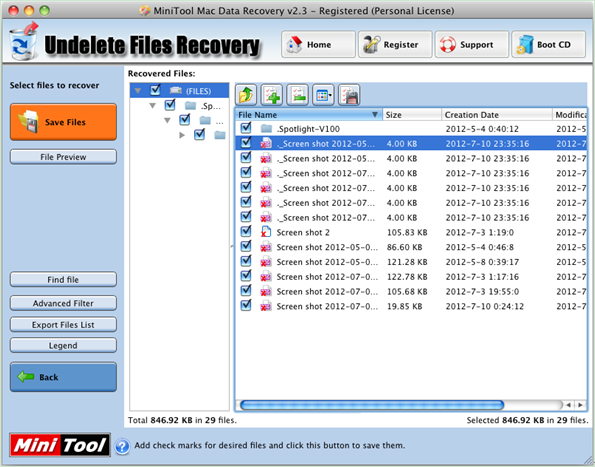
4. When scanning is done, users will see all deleted data in the scanned partition. At this time, check all desired data and click “Save Files” button to specify a secure location to store recovered data (DO NOT save chosen data to original directory, otherwise data recovery effect may be affected and data overwriting may occur).
We have demonstrated how to recover files from emptied Trash by using the recommended file recovery software. If users are facing the same or similar file loss situations, hurry to download MiniTool Mac Data Recovery. It is believed that the software will never let users down.
- Don't saving file recovery software or recover files to partition suffering file loss.
- If free edition fails your file recovery demand, advanced licenses are available.
- Free DownloadBuy Now
Related Articles:
File Recovery Software
File Recovery Function
File Recovery Resource
Reviews, Awards & Ratings




