 Recover deleted photos Mac
Recover deleted photos Mac
Recover Deleted Mac Photos by Using MiniTool Mac Data Recovery
In order to help users smoothly recover deleted Mac photos, we would like to introduce a piece of reliable data recovery software called MiniTool Mac Data Recovery to them.
MiniTool Mac Data Recovery, designed by hardworking developers of MiniTool Solution Ltd., works perfectly well when it is used to recover deleted pictures for Mac. It supports a variety of image formats, such as JPEG, PSD, PNG, TIFF and GIF. In addition to realizing Mac image recovery, it can also recover lost music, videos, Word documents, presentations, excels and emails. The software supports multiple storage devices: external hard disk, USB flash disk, SD card, memory stick, digital camera, digital video camera and MP3/MP4.
The good photo recovery software can work properly on different Mac operating systems including Mac OS X 10.5 and its later versions. It can recover deleted Mac photos from FAT, NTFS and HFS file system. Even if the disk partition is damaged or lost from Mac, users can still use this useful tool to recover data from the certain partition. It has a “Filter” function which can help users filter out the unwanted files.
The Reasons for Photos Loss on Mac
There are three common reasons that can lead to Mac photo loss:
1. Users may delete some precious photos from Mac by accident when they want to clear unwanted files. Although the deleted photos will be stored in the Trash for a period of time, they will disappear from computer if users empty the Trash before they realize that they have accidentally deleted the vital files.
2. Wrong formatting Mac hard disk drive can also cause data loss.
3. If the target disk drive is infected with virus, the files stored in it may get lost because the data structure may be modified by the virus.
The Way to Carry out Mac Recovery

Step one: after users got MiniTool Mac Data Recovery, they should install it to computer. Then, users need to open this data recovery tool to get its main interface. Next, users should choose “Digital Media Recovery” in order to smoothly recover deleted Mac photos.

Step two: choose the target partition and click “Full Scan”. Then, users need to wait patiently for the completion of the full scan.
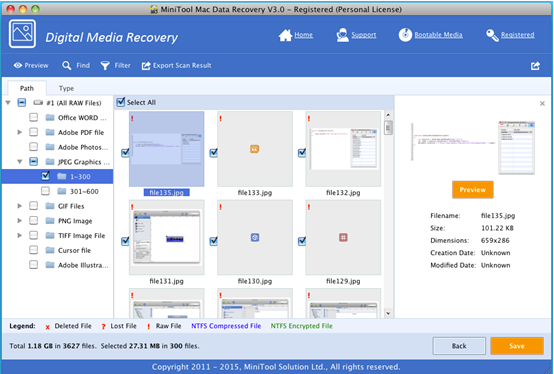
Step three: choose the certain photos to recover and click “Save” button.
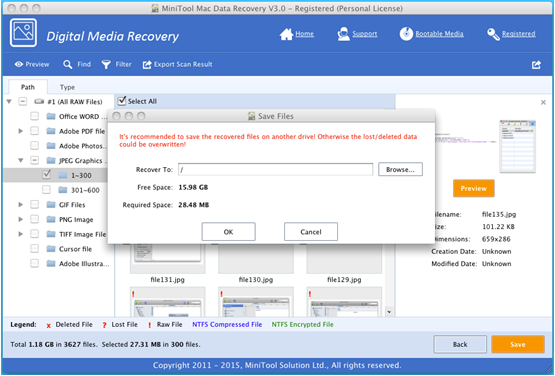
Step four: choose another hard disk partition to save the pictures selected in step three and then click “OK” to carry out all pending operations.
After reading the above content, users can see that it’s not difficult to recover deleted Mac photos with the help of Mac photo recovery software. No matter when users want to carry out Mac recovery, they should consider using MiniTool Mac Data Recovery first.
- Don't saving file recovery software or recover files to partition suffering file loss.
- If free edition fails your file recovery demand, advanced licenses are available.
- Free DownloadBuy Now
Related Articles:
File Recovery Software
File Recovery Function
File Recovery Resource
Reviews, Awards & Ratings




