 Recover deleted history Mac
Recover deleted history Mac
Users Can Really Recover Deleted Mac History Now
If users don’t know how to recover deleted Mac history, they need to read the following content carefully.
We believe that Mac users are quite familiar with the browser Safari. It is the latest browser used in Mac OS X Series. And it has gradually replaced the Internet Explorer for Mac. The new browser can work properly in Mac and Windows. The beta version of Safari was released in 2003. And it has become the default browser in Mac OS X 10.3 and its later versions. It is also the specified browser in iPhone, iPad and iPod touch. Safari has a user-friendly main interface mainly comprising the tab bar, Forward button, Backward button, Refresh button, address bar, menu bar and browsing area.
Since Safari has many advantages, it has been widely used by more and more Mac computer users. And the browser’s history will be stored in the certain folder called “Library” in Mac. When users want to visit the previously viewed web page, they can quickly find this page by checking history. However, how can users recover Mac history once it is deleted by accident?
Here we want to show users two ways to successfully carry out deleted history recovery in Mac. One is to use Time Machine and the other is to use third party data recovery tool.
Realize Deleted History Recovery in Mac with Time Machine
Step one: users need to click the icon of Time Machine and choose “Enter Time Machine” option in order to get in this convenient data backup software.
Step two: choose “Library” window from the overlapped windows in Time Machine.
Step three: select “History” option and then choose the exact date which includes the certain Safari history that users want to recover.
Step four: select the history that users want to retrieve and choose “Restore”.
Retrieve Browser History by Using Data Recovery Tool
To recover Mac deleted history, we want to introduce a convenient and powerful data recovery tool called MiniTool Mac Data Recovery to users. This data recovery software can not only help Mac users realize deleted history recovery in Mac, but also recover emails, images, videos and audios in Mac. It can be well compatible with many Mac OS, such as Mac OS X 10.5, Mac OS X 10.6 and Mac OS X 10.7. The software support Mac file recovery from FAT, NTFS and HFS file system.
MiniTool Mac Data Recovery has multiple data recovery functions to help users deal with different data loss cases. If users want to recover browser history from the target partition which is not damaged or lost, they need to choose “Undelete Recovery” function of this tool. This is because this function can help users easily recover lost/deleted files and folders with ease. And the exact steps are in the following content.
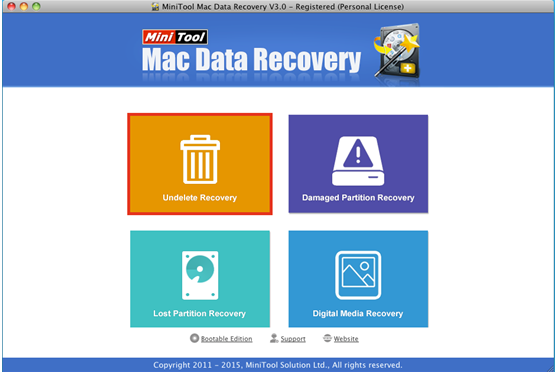
Step 1: launch MiniTool Mac Data Recovery and choose the helpful “Undelete Recovery” function from its main window to recover the browser history.
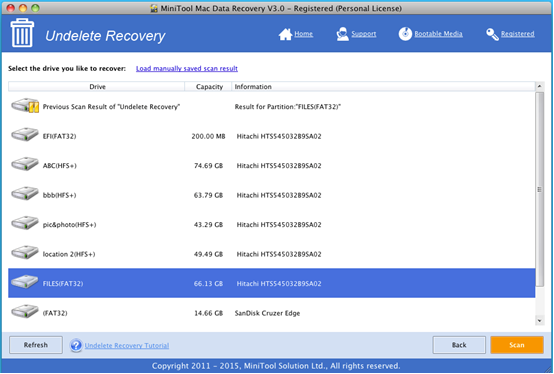
Step 2: choose the target partition which includes the “Library” folder and click “Scan”.
Step 3: after the scan was completed, users need to choose the browser history to recover and click “Save”. Then in the small pop-up window, users need to select another disk drive to save the history and click “OK” to execute all pending changes.
Finally, Mac users have known clearly that they can achieve Mac file recovery with ease. If users need to recover deleted Mac history right now, they can choose Time Machine or MiniTool Mac Data Recovery.
- Don't saving file recovery software or recover files to partition suffering file loss.
- If free edition fails your file recovery demand, advanced licenses are available.
- Free DownloadBuy Now
File Recovery Software
File Recovery Function
File Recovery Resource
Reviews, Awards & Ratings









