 Mac external hard drive recover deleted files
Mac external hard drive recover deleted files
Recover Deleted Files from Mac External Hard Drive
External hard drive is an important storage device that is used by many Mac users. It can be used to backup important files from computer. It’s very useful for many Mac users who need large storage space to save vital files, such as learning materials and working documents. However, what should users do when they encounter data loss situation because of accidental deletion during the process of using external hard drive? Of course, they need to recover deleted files from Mac external hard drive right now.
Accidental deletion is the most common factor that causes important files loss. Mac users may accidentally delete their important files while they are clearing the unnecessary data from external hard drive. After users suffer from data loss, they should carry out Mac file recovery as soon as possible because the sooner they realize deleted files recovery on Mac, the higher data recovery success rate they will enjoy. But some users have been annoyed with how to recover deleted files from Mac external hard drive for a long time.
Luckily, MiniTool Solution Ltd. has published a piece of practical Mac data recovery software named MiniTool Mac Data Recovery in order to help users achieve deleted files recovery on Mac. It is perfectly compatible with Mac operating system. And it supports file recovery from many portable storage devices like thumb drive, memory card and external hard drive. MiniTool Mac Data Recovery offers the following three features to users:
- It can recover a variety of files including images, audios and videos from external hard drive.
- It could recover files lost due to accidental deletion and virus attack.
- It supports external hard drive brands like Samsung and Toshiba.
Realize Mac File Recovery with the Help of Software
“Undelete Recovery” function of this data recovery program is specially designed to recover deleted files from Mac external hard drive. It can even retrieve files deleted by “Shift + Delete”.
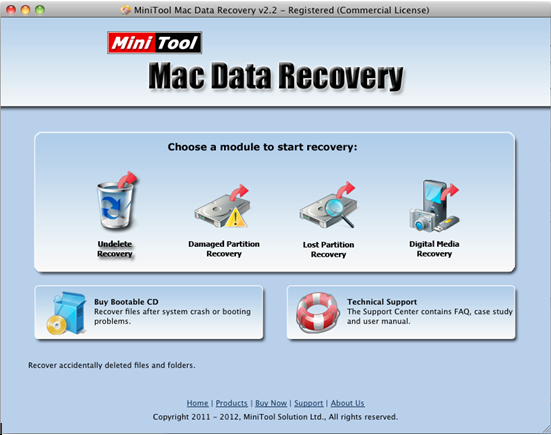
Step 1: after users smoothly connected external hard drive to Mac, they need to launch MiniTool Mac Data Recovery and choose “Undelete Recovery” from the primary window.
Step 2: choose the target partition and click “Recover”.
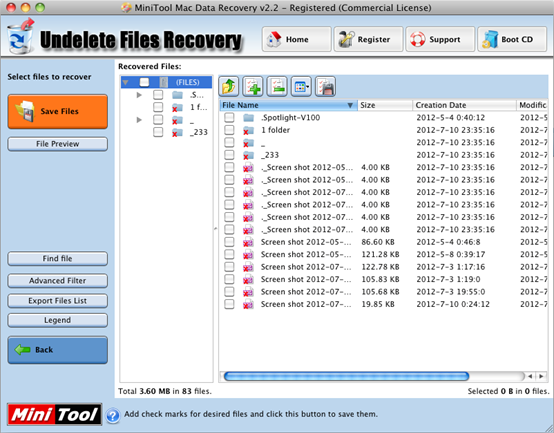
Step 3: select files to retrieve and click “Save Files” to save them to a safe place.
After all operations were completed, users can see that Mac file recovery has been successfully realized. And they are advised to recover deleted files from Mac external hard drive with the help of MiniTool Mac Data Recovery by themselves.
- Don't saving file recovery software or recover files to partition suffering file loss.
- If free edition fails your file recovery demand, advanced licenses are available.
- Free DownloadBuy Now
Related Articles:
File Recovery Software
File Recovery Function
File Recovery Resource
Reviews, Awards & Ratings




