 Lost file recovery Mac
Lost file recovery Mac
Question: power outage appeared suddenly in the process of Mac use. When I restarted Mac, I found one of disk partitions got lost. Since this partition stores a large number of important files, I plan to ask professional data recovery companies for help to recover lost files. Is this method feasible? If not, how can I complete lost file recovery on Mac?
Answer: from your description, we know file loss is caused by soft errors (partition loss), so we do not suggest resorting to professional data recovery companies (professional data recovery companies charge pretty high) but suggest using the professional Mac file recovery software MiniTool Mac Data Recovery to recover lost files on Mac.
On the internet, a large amount of file recovery software does not support lost file recovery on Mac, so users have difficulties in finding a piece of professional Mac file recovery software. Therefore, we suggest visiting http://www.file-recovery-software.biz to download the recommended Mac file recovery software.
MiniTool Mac Data Recovery
MiniTool Mac Data Recovery is a piece of professional file recovery software which is developed by the professional software development company MiniTool Solution Ltd., specially for lost file recovery on Mac. This company has been researching technology of data recovery for more than 10 years and has got lots of attainments.

This is the main interface of MiniTool Mac Data Recovery, from which we can see 4 independent file recovery modules. Aiming at different file loss situations, users can choose different modules to recover lost files on Mac, thus saving much time. Application range of each module will appear at the bottom after users move mouse cursor to corresponding module.
Recover lost files from lost partition
Since users need to recover lost files from lost partition, they can choose the functional module “Lost Partition Recovery” to get the following interface:
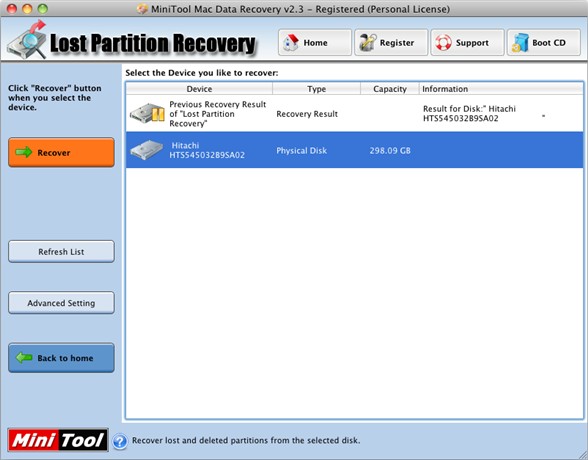
Then, select the disk where partition loss emerges and click “Recover” button to scan the selected disk. After scan, the Mac file recovery software will list all lost partitions:
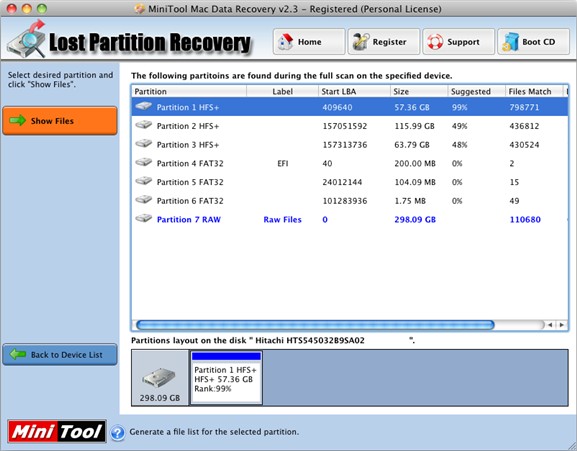
At this time, users need to choose the most suitable partition in accordance with “Start LBA”, “Suggested”, “Files Match”, and other information. Then, click “Show Files” button to open this partition:
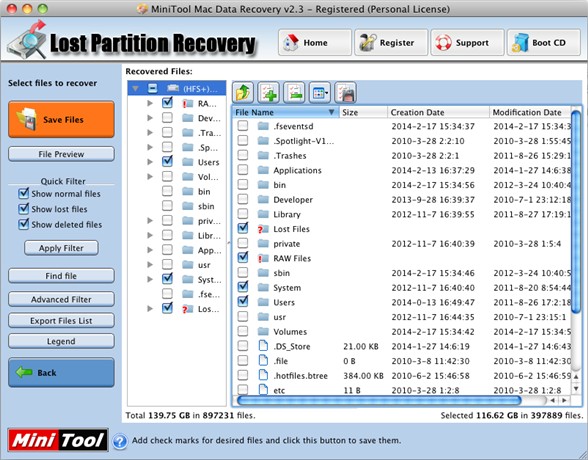
In this interface, check files which need recovering and click “Save Files” button to save recovered files to other disks (saving recovered files to original disk may influence file recovery effect). After save, desired lost file recovery on Mac is finished thoroughly. Of course, to recover lost files from lost partition is just one of functions of MiniTool Mac Data Recovery. If users want to know information about other functional modules, please visit the official website of this professional Mac file recovery software.
- Don't saving file recovery software or recover files to partition suffering file loss.
- If free edition fails your file recovery demand, advanced licenses are available.
- Free DownloadBuy Now
Related Articles:
File Recovery Software
File Recovery Function
File Recovery Resource
Reviews, Awards & Ratings




