 How to recover Mac trash deleted
How to recover Mac trash deleted
How to Recover Deleted Mac Trash by Using an Easy Way
We believe that some Mac computer users may have been troubled by the problem of how to recover deleted Mac Trash for a long time. We know that mistaken deletion is the most frequent reason that can lead to computer data loss. Mac users usually choose to put the unnecessary files into Trash. And when users want to release free space, they will choose to empty the Trash. However, at times, users may mistakenly delete some important files. In that case, they need to carry out Mac Trash recovery.
Fortunately, MiniTool Solution Ltd. has released a piece of superb Mac data recovery software – MiniTool Mac data recovery. This wonderful data recovery tool can help users simply solve the annoying problem of how to recover deleted Mac Trash. It supports recovering all kinds of data, such as Word documents, excel files, presentation files, images, emails and notes, from not only internal hard drive, but also external storage device (mobile hard disk, USB flash disk and SD card).
This excellent data recovery software can recover deleted or lost files from normal, damaged and lost disk drive. There are several powerful functions configured in MiniTool Mac Data Recovery in order to help users handle diverse data loss cases. To achieve Mac Trash recovery, users need to choose “Undelete Recovery” module. This module was designed to help Mac computer users retrieve deleted files and folders with ease. Now, Mac computer users may want to know how to carry out Mac file recovery with the help of this powerful and excellent function.
Achieve Mac Trash Recovery by Simple Steps

Step 1: run MiniTool Mac Data Recovery and select the powerful “Undelete Recovery” function from its main window.
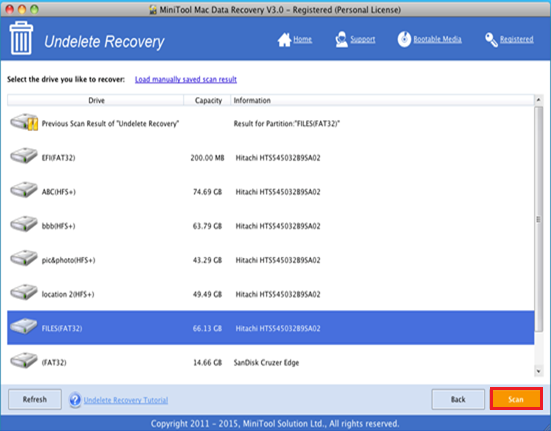
Step 2: choose the certain disk partition which comprises the Trash items and click “Scan”.
Step 3: after the scan was finished, users need to choose items and click “Save” button to go on.
Step 4: in the tiny pop-up window, users should choose another disk drive to save these items and then click “OK” to perform all pending changes.
As everyone knows, Mac computer users can put their unnecessary files (documents, images, audios and videos) into the Trash. And then, they may choose to empty the Trash to permanently clear these files. But the vital things might be accidentally cleared together with unnecessary ones. Therefore, users need to think it over before they choose to delete items from the Mac Trash.
After reading the above content about how to recover deleted Mac Trash with MiniTool Mac Data Recovery, users can try using this Mac data recovery tool to achieve Mac file recovery on their own.
- Don't saving file recovery software or recover files to partition suffering file loss.
- If free edition fails your file recovery demand, advanced licenses are available.
- Free DownloadBuy Now
File Recovery Software
File Recovery Function
File Recovery Resource
Reviews, Awards & Ratings




